Top 5 form builders that sync seamlessly with Google Sheets
Google Sheets is often a go-to tool for everything from tracking campaign results to managing internal surveys. It's clean, collaborative, easy to share, and free to use.
When you collect data, whether it's a feedback survey or just a contact information form, of course you need a form builder with a user-friendly Google Sheets integration.
Why sync form data with Google Sheets?
With Google Sheets you can sort, filter, analyse, and visualise data with just a few clicks. Syncing form submissions directly into Sheets ensures you always have up-to-date, organised data, without endless copy-pasting or the risk of version errors. Plus, once form data hits the sheet, it can feed into dashboards, email alerts, or automated workflows.
What features should your form builder have?
When you're building forms that push data into Google Sheets, you want a tool that does more than just "connect." Look for:
- Precise field mapping: Align every form question with the correct column.
- Real-time sync: No delays, submissions should appear instantly.
- Logic and branching: To keep forms relevant and streamlined.
- Ease of use: Clean UI and minimal setup.
- Embed options: To share your forms wherever your audience is.
- Custom branding: So your form doesn’t look like just another form.
Let’s walk through five form builders that connect effortlessly with Google Sheets, including the classic Google Forms and our very own favourite, Weavely.
Weavely
Weavely is an AI-powered form builder that turns your rough ideas into clean, structured forms in seconds. You can describe what you need (in text, voice, or even a file), and it instantly creates a working form, ready to collect responses and send them to Google Sheets. By default Weavely will create a new Google Sheet for you which has a column for every form field in your form. Setting up the integration takes minimal effort, with all form fields being correctly mapped to a corresponding column.
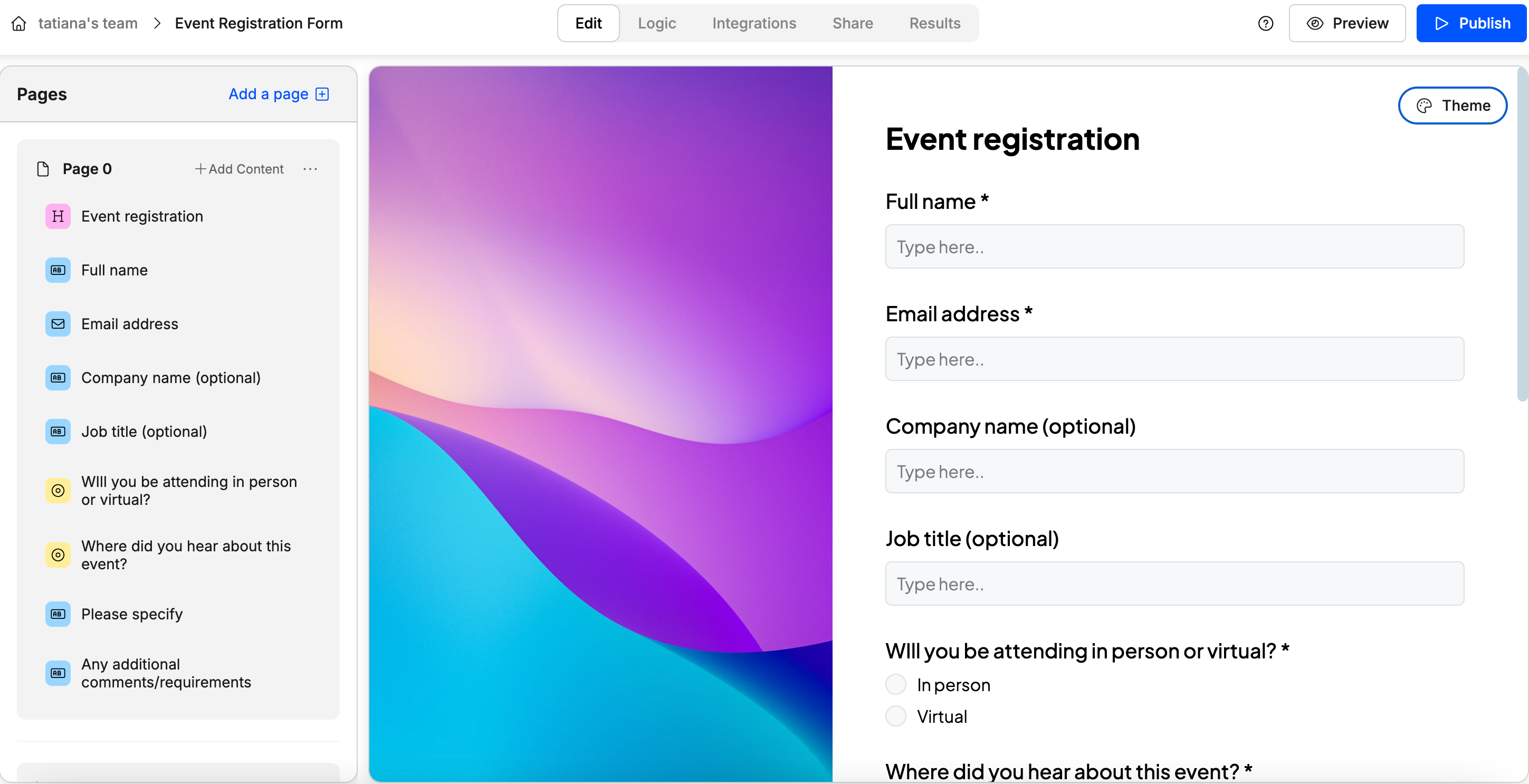
Why it stands out: You don’t just build forms faster, you skip the copy-paste hassle entirely. Once your form is live, just connect a Google Sheet, and Weavely takes care of syncing every response automatically.
Pros
- Unlimited forms and submissions for free
- AI form generation from prompts, files, or speech
- Easy-to-use AI data analytics
- Simple, clean interface
Limitations
- Quizzes and calculations are still in production and not available at the moment
Pricing
- Free plan: unlimited forms, unlimited submissions, all functionality for free
- Pro plan: €20/month (remove Weavely branding + add custom domain)
Jotform
Jotform has been around forever, and there's a reason it keeps showing up on lists like this. Its drag-and-drop builder is easy to use, and it connects with a whole lot of third-party apps, Google Sheets being one of them. When sending form submissions to a spreadsheet with Jotform, you can choose whether you want the form data to go into a new or already existing Google sheet. Overall the set-up is pretty easy!
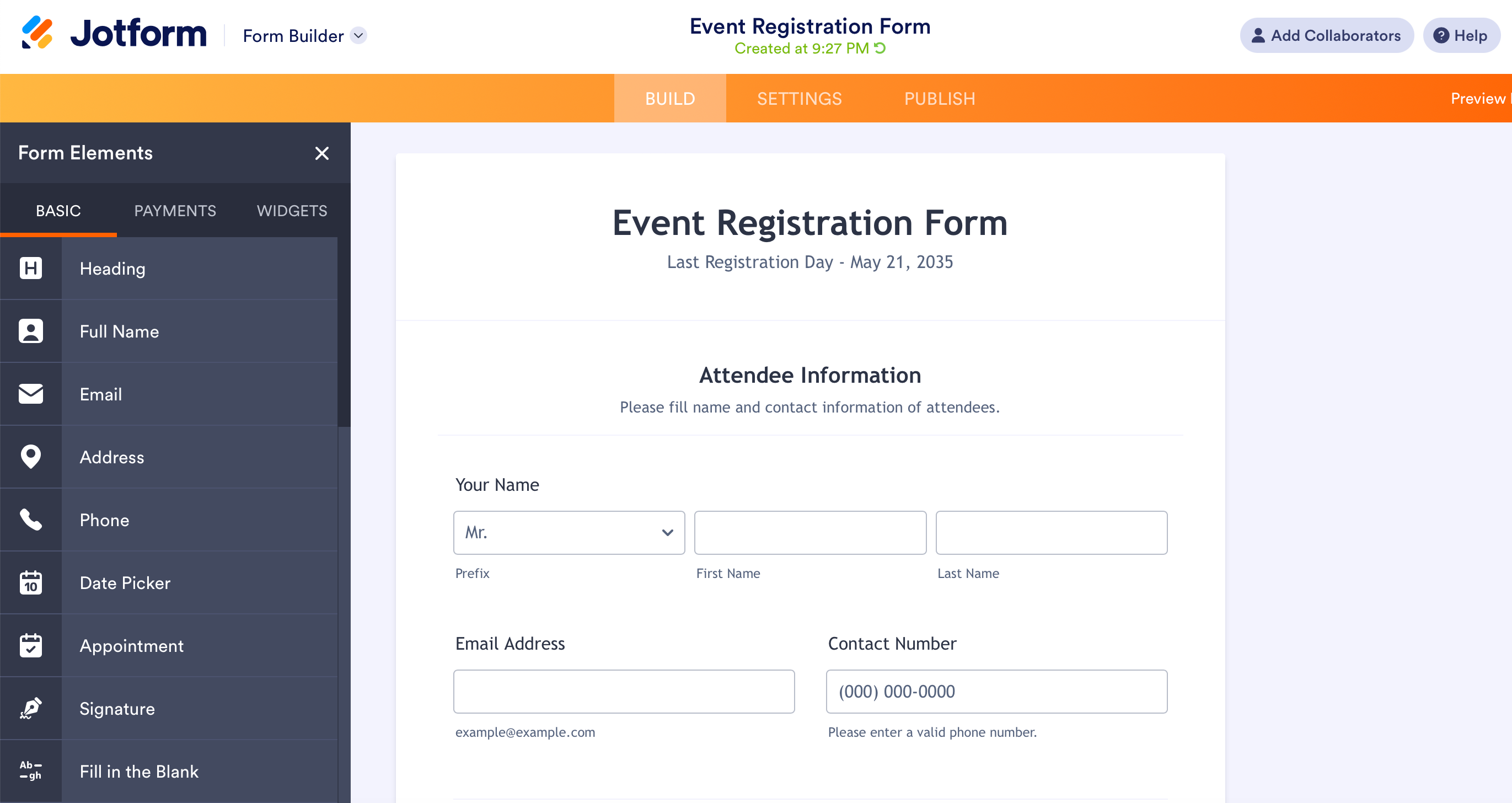
Pros
- 200+ integrations
- HIPAA/GDPR compliance
- Tons of templates
Limitations
- Clunky UI for beginners
- Form templates look bland
- Free plan is fairly limited
Pricing
- Free Plan: Up to 5 forms and 100 monthly submissions.
- Bronze Plan: €39/month for more forms and submissions.
- Silver Plan: €49/month with higher limits.
- Gold Plan: €129/month for the highest limits and features.
Paperform
Paperform is a comprehensive form builder that also puts emphasis on visual appeal of its forms. The tool offers a wide range of advanced functionality, including Google Sheets integration. The biggest downside of Paperform is however that it only allows you a 14-day trial and no free version at all. We also found that among all the tools in this list, Paperform’s Google Sheets integration required the most manual setup. You need to map each form field to its corresponding sheet column manually, which adds an extra layer of effort during setup.
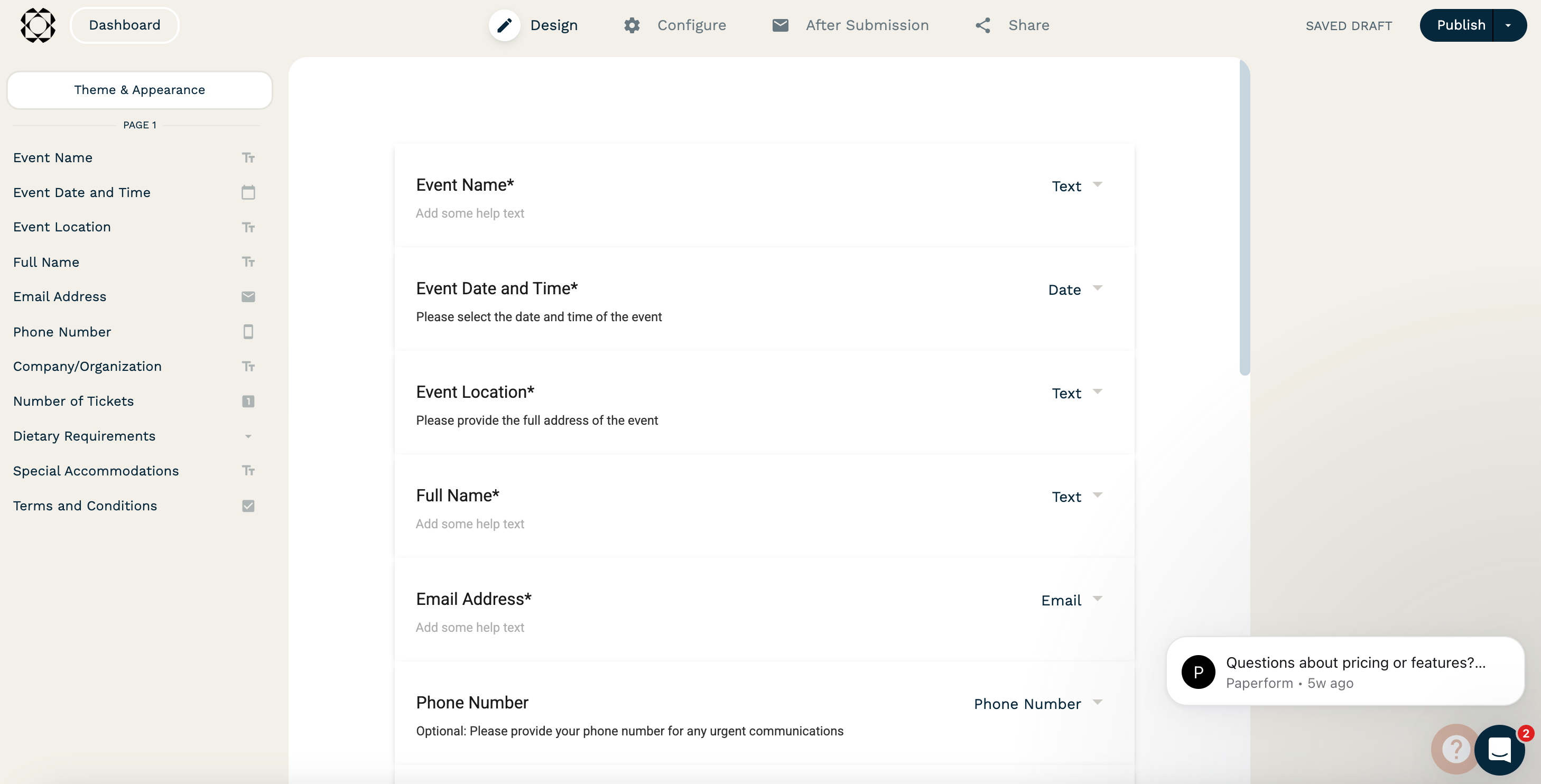
Pros
- Good looking templates
- Advanced functionality
- Easy-to-read analytics
- AI form generation supported
Limitations
- Pricey for solo users
- No free trial
- Slight learning curve
- Cumbersome Google Sheets integration
Pricing
- Essentials plan: $29/month for basic features.
- Pro plan: $59/month with advanced features and integrations.
- Business plan: $130/month for additional features and higher limits.
Sheet Monkey
As the name suggests, this one was born for Google Sheets. With Sheet Monkey, you can build forms in two ways: use their Chrome extension for a drag-and-drop visual builder directly inside Google Sheets, or write a simple HTML form and point it to your unique Sheet Monkey submission URL. Both methods send form data straight into your spreadsheet.
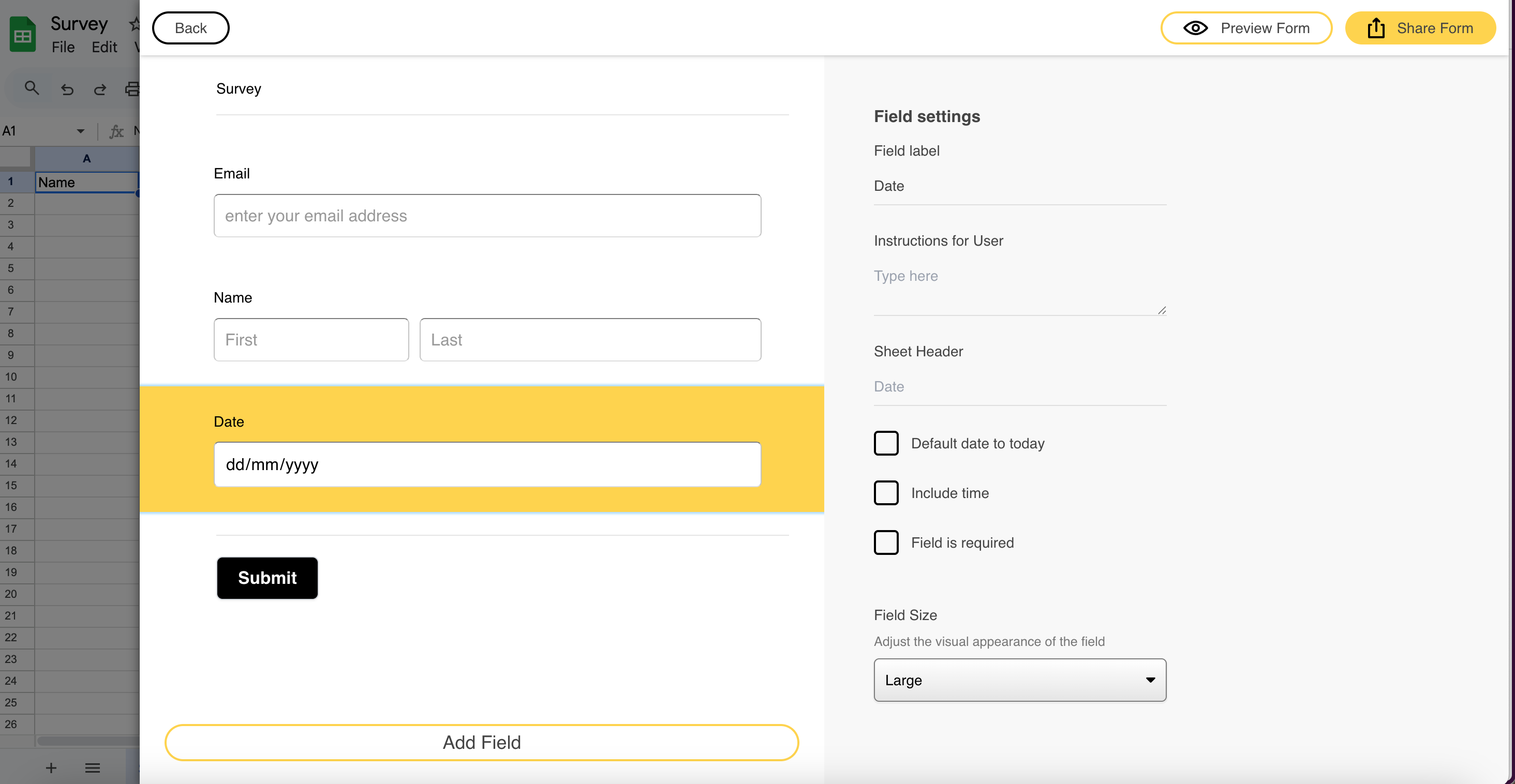
Pros:
- Fast and minimal
- Great for one-off forms or simple projects
- Has a no-code option, but more developer-friendly
Limitations:
- No built-in dashboard for form management or analytics
- Styling options are too basic, unless you style the HTML manually
- It’s not a standalone hosted platform unless you use embeds or links
Pricing
- Free plan: 1 form a month
- Starter plan: $8/month for 3 forms and 200 submissions
- Unlimited plan: $10/month for unlimited forms and submissions
- Team unlimited plan: $20/month for unlimited forms and submissions + multiple users
Google Forms
Sometimes the simplest tool is the most effective. Google Forms is free, native to Google Workspace, and syncs seamlessly with Google Sheets. It’s a reliable tool that just works, especially for teams already using Google tools. Although a go-to form tool for millions of users, Google forms often lacks functionality and customisation options for more specific data collection projects. However, its integration with Google Sheets couldn't be smoother - just tick the box in the settings that you want your data to flow into a Google spreadsheet, no additional setup required.
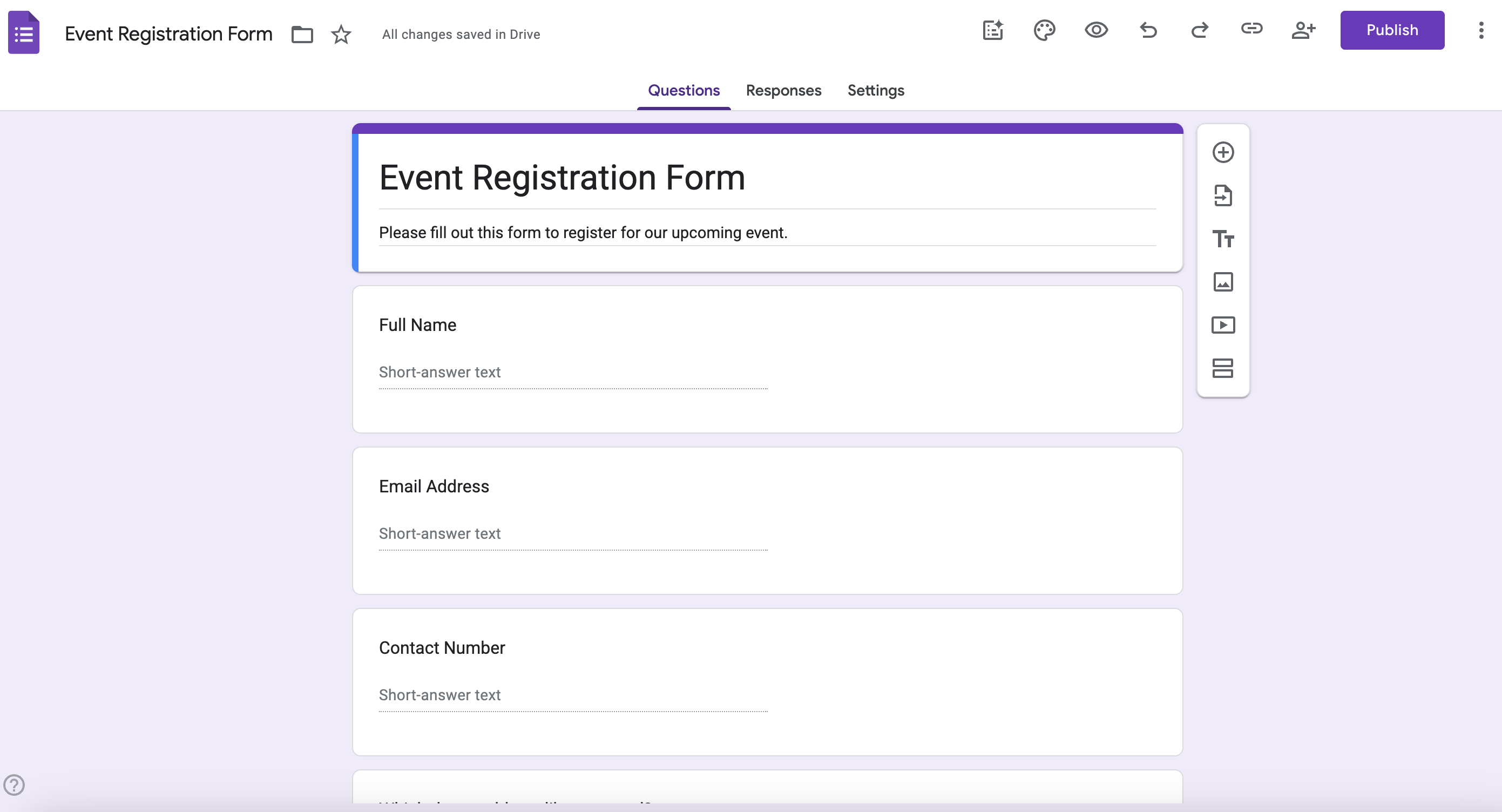
Pros
- 100% free
- Super simple UI
- Includes basic conditional logic set-up
- Perfect for internal surveys, polls, and quick data collection
Limitations
- Limited design options
- Minimal branding customisations
- Lack of advanced functionality
Pricing
Free
Frequently asked questions about Google Sheets integration
Which form builders work best with Google Sheets?
Some of the top tools that integrate well with Google Sheets include Weavely, Jotform, Typeform, Sheet Monkey, and of course Google Forms. Each has different strengths, from AI automation to drag-and-drop simplicity.
Is Google Sheets integration free in most form builders?
Usually, yes. Most tools, including Google Forms and Weavely, offer free Google Sheets syncing. Others like Paperform may include it in their paid plans, especially when advanced features are involved.
Can I collect unlimited responses into Google Sheets?
It depends on the tool. Weavely and Sheet Monkey (on paid plans) allow unlimited form submissions. Google Forms is also unlimited. Jotform and Paperform have limits on data collected unless you upgrade.
How difficult is it to send data from a form builder to Google Sheets?
These days all forms tools mentioned offer an out-of-the-box integration with Google Sheets. This means that at most you'll have to press a few buttons to connect your form builder with your Google account and choose the right spreadsheet.
Is Weavely really free to use?
Yes. Weavely’s free plan includes unlimited forms and submissions, along with all core features. You only pay if you want to remove Weavely branding.
Is it possible to convert Google Sheets into a form?
Yes. Not only Weavely lets you sync data with Google Sheets, it can also turn you Google Sheet into a form in seconds. Try this free Google Sheets to Form converter.

