Top form builders for Framer sites
Built your website in Framer and now looking to add a form to your landing page? Then this article is for you! While Framer includes basic form functionality, it’s fairly limited. It's great for simple contact forms, but not much beyond that. If you need more advanced features like conditional logic, file uploads, or integrations with other platforms, you'll want to turn to a dedicated form tool.
We’ve put together a list of user-friendly form tools that all offer Framer plugins, making it easy to embed them into your site with minimal set-up.
Weavely
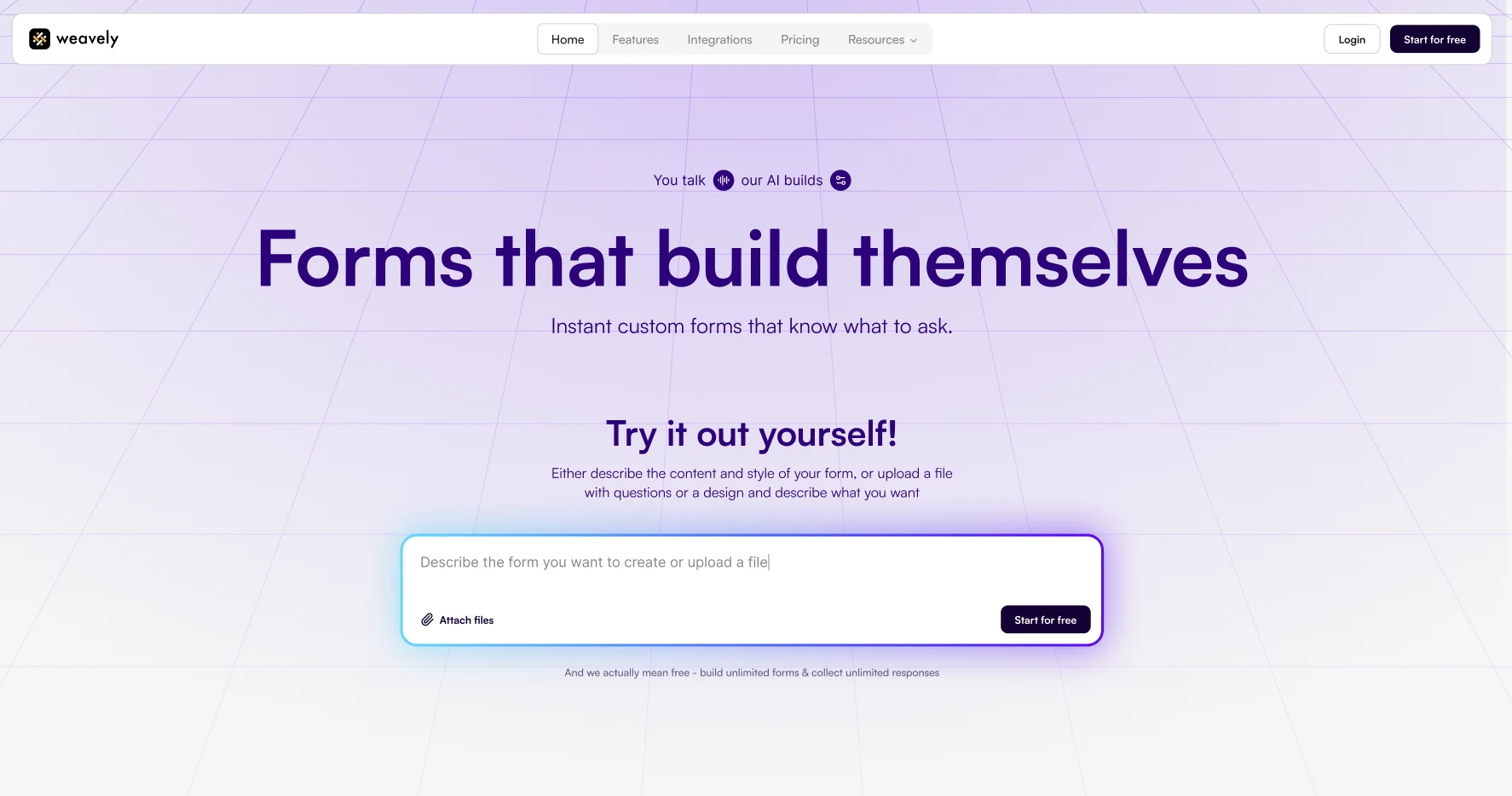
Weavely is a free AI-powered form builder that combines fast setup with powerful features. Its dedicated Framer plugin lets you embed forms by simply pasting a link. Your form is automatically added to your landing page with no manual setup required.
You can create multi-step forms, match them to your site’s style, and add features like conditional logic, answer piping, and file uploads. Forms can also be connected to tools like HubSpot, Notion, Google Sheets, and more.
What makes Weavely stand out is its powerful AI assistance, which handles form creation, logic setup, and styling automatically, as well as its very generous free plan.
Pricing: free to use with no limits. Upgrade for $20/month only if you want to remove the Weavely banner.
FramerForms
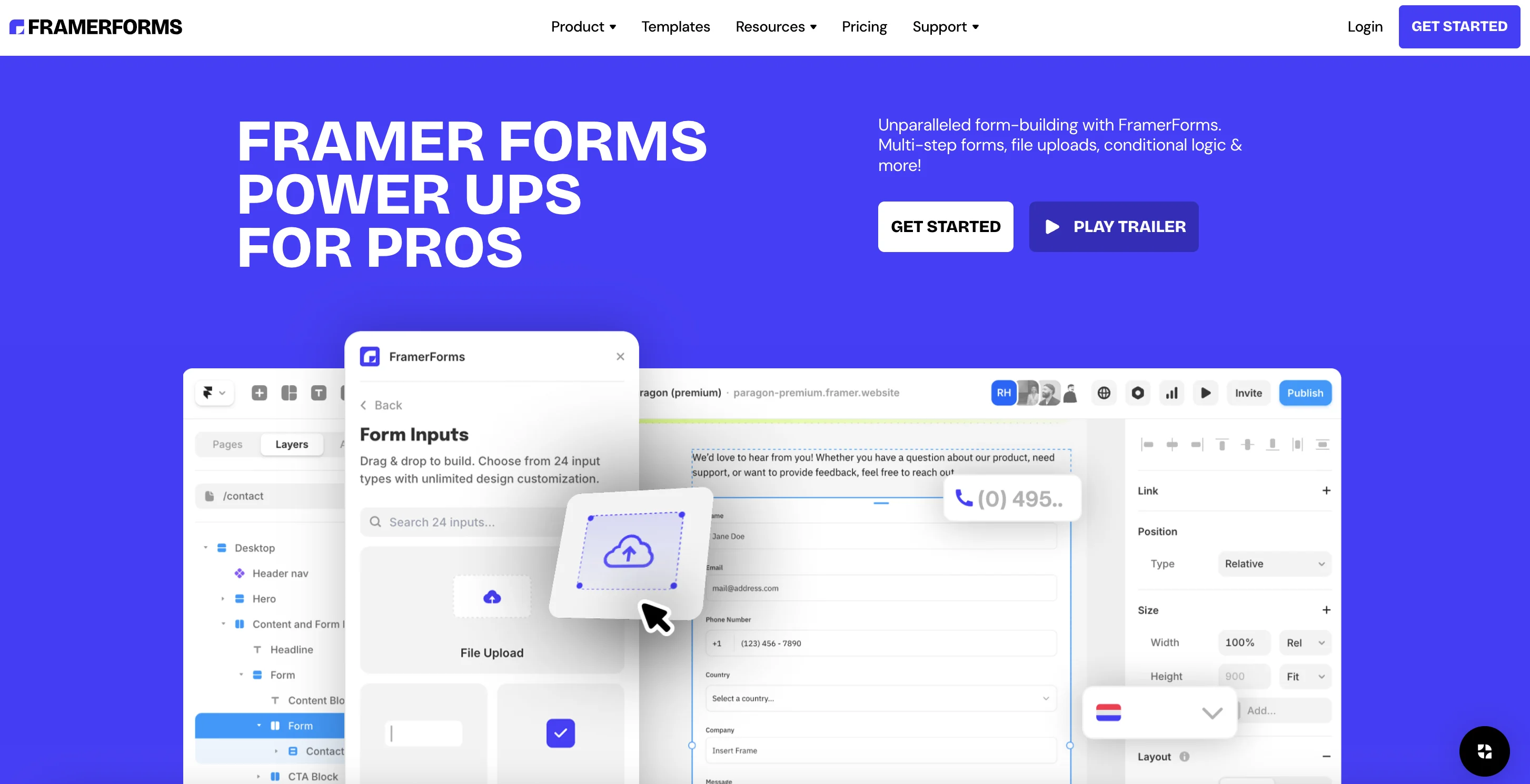
FramerForms is a third-party plugin built specifically to extend Framer’s native form functionality. It lets you create multi-step forms, add logic, and connect natively to other tools. The tool also includes spam protection, UTM tracking, and other advanced features, but many of these are only available in the higher tiers, not even the basic paid plan.
It's important to note that FramerForms still relies on a traditional drag-and-drop editor, so forms must be built manually. There's no AI assistance or automation.
Pricing: no free plan. Lifetime access with feature-based tiers.
- $79 (one-time payment) for the basic plan
- $119 to unlock file uploads
- $189 to enable Google reCAPTCHA
Tally
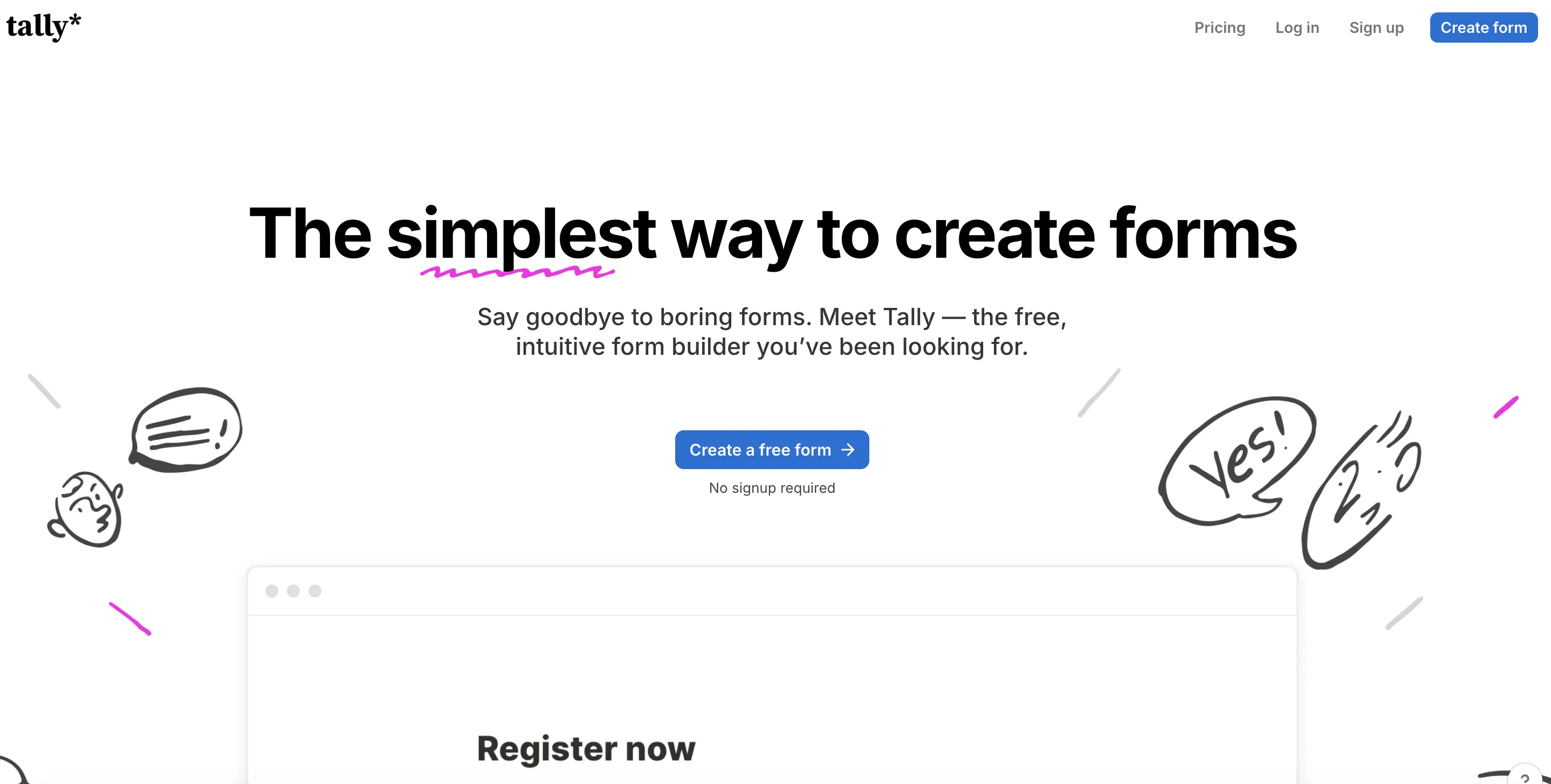
Tally is a flexible form builder that integrates with Framer through the Tally x Framer plugin. Like Weavely, you design forms in Tally, then embed them into your site by pasting the link into the plugin.
It supports all the essentials: conditional logic, multi-step forms, file uploads, and integrations. And a key advantage is its ability to collect payments.
Tally is mostly free to use. For advanced functionality, like removing branding, collecting partial submissions, or adding custom CSS, you'll have to upgrade to Pro.
Pricing: Pro plan at $29/month
HubSpot
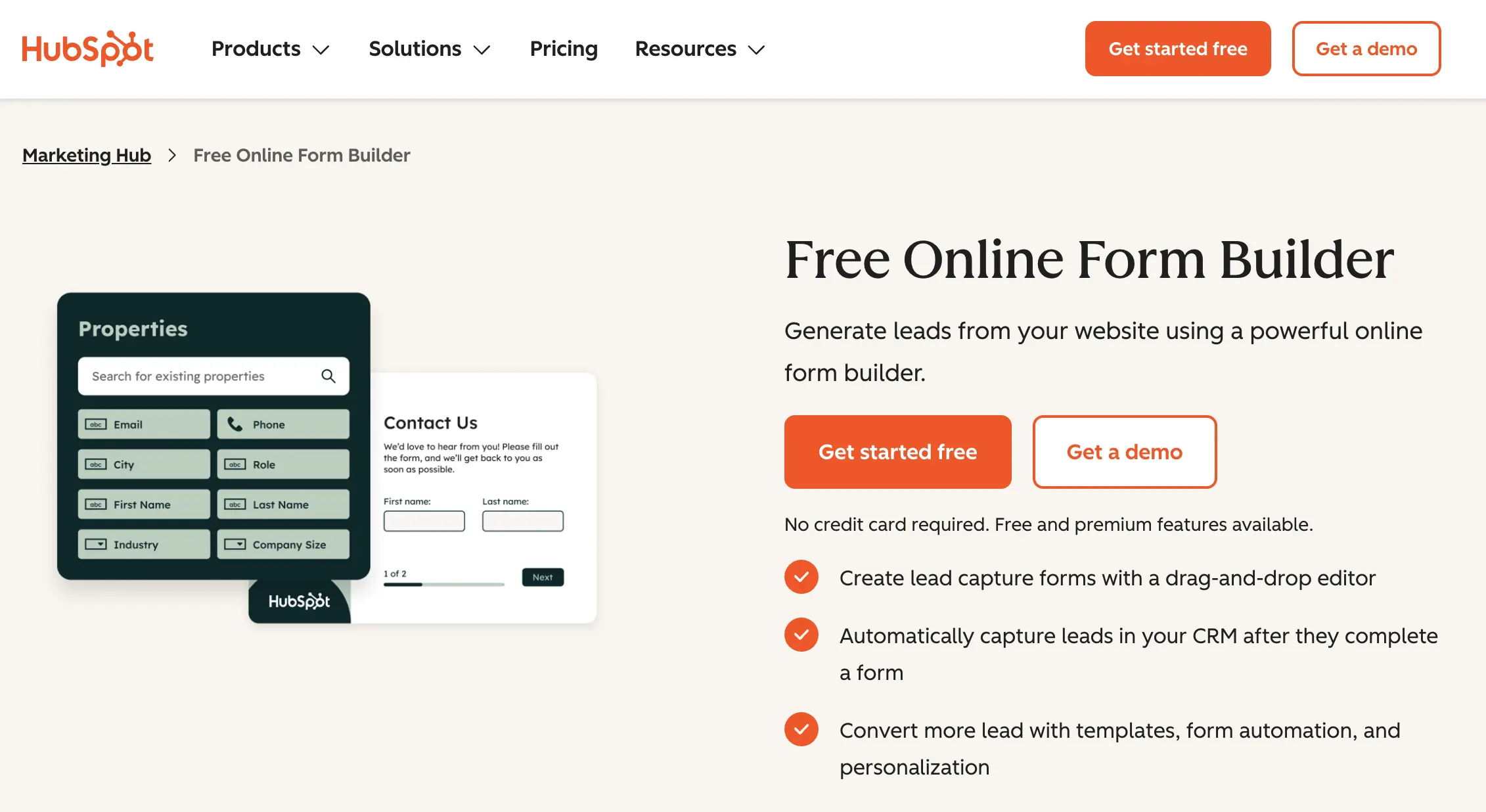
HubSpot offers a built-in form builder that integrates directly with Framer via its official plugin. HubSpot forms focus on lead capture, offering features such as conditional redirects, smart shortening and analytics on how users behave with your form. If you're already using HubSpot, it's a convenient way to capture leads, as submissions go straight into your CRM without the need for third-party integrations.
While convenient, the customization options are more limited compared to dedicated form builders. Visual styling, layout control, and advanced form logic are not as flexible.
Pricing: HubSpot forms are included for free in the CRM platform, allowing basic usage, but more advanced features are tied to paid tiers of the Marketing Hub.
Makeform
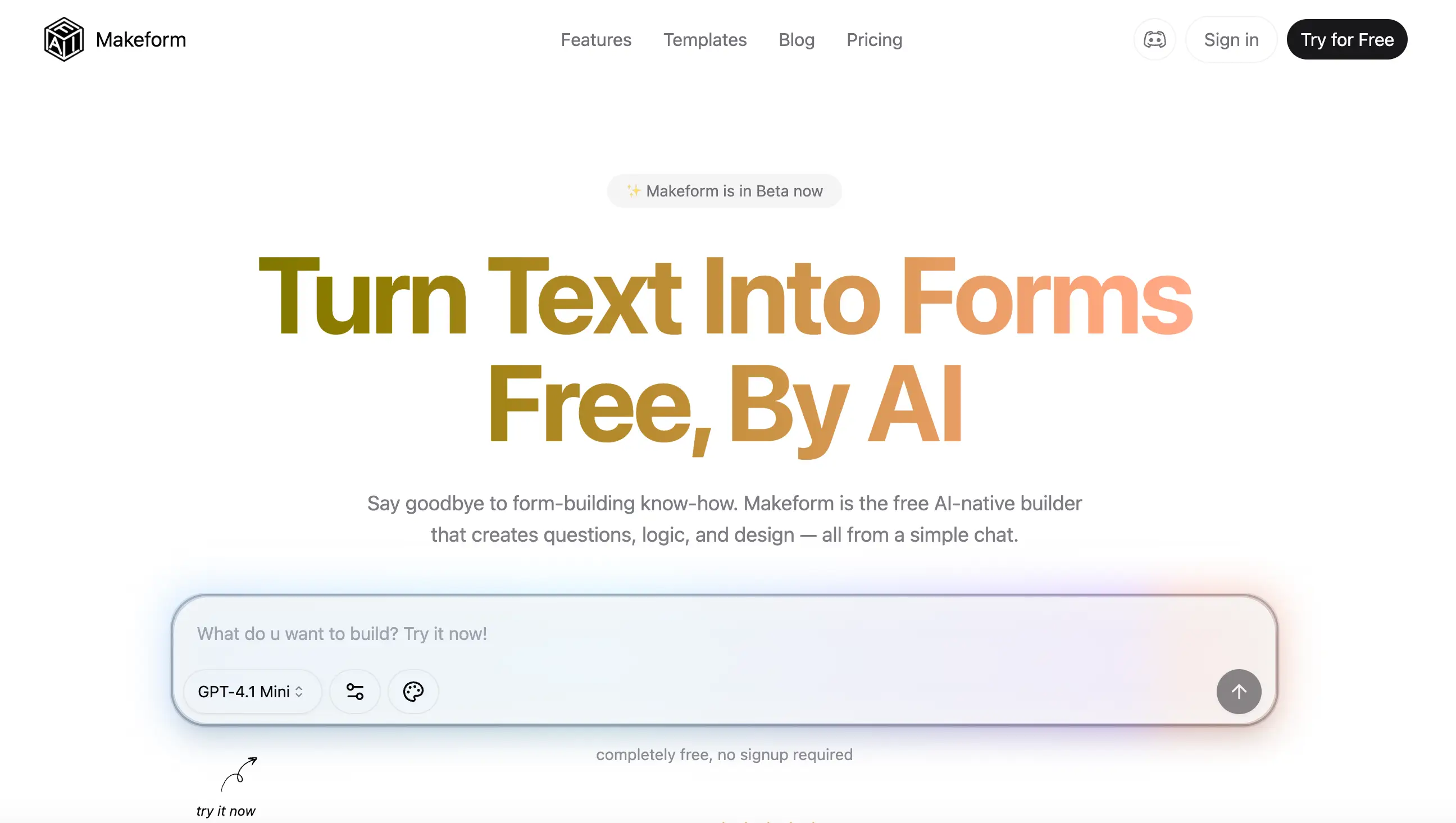
Makeform is a tool that lets you build forms with AI and embed them on Framer website via the plugin. Makeform offers similar functionality to other form builders on this list, such as conditional logic, advanced hidden fields, integrations and data analytics. It also lets you customize your form, but fully custom branding is a paid feature.
While the platform is ambitious in its AI capabilities, it can sometimes be buggy. The AI doesn’t always perform reliably, especially when handling more complex form structures
The free version is pretty flexible. If you want to have AI data analytics, access to more integrations, and custom branding, this will require to upgrade to a pro plan.
Pricing: Free for basic usage. Upgrade to Pro ($29/month)
Frequently Asked Questions
Can I build forms in Framer?
Yes, Framer offers native forms that support multiple form fields, email notifications on submission and simple layout styling. However, they lack standard features such as logic, file uploads or the ability to make your form multi-step. If you want more than a single-step contact form or a simple newsletter sign-up, you'll have to use a professional form tool like Weavely or Tally.
Are there free Framer plugins to build forms?
Yes, Weavely, Makeform, or Tally are all form building tools that offer free plans and also have plugins within Framer ecosystem. This lets you embed a form on your Framer website by just pasting a link. Weavely has the most generous free version, with no limits on forms, form submissions or functionality.
Can I add a file upload element to my form in Framer?
Yes, you can. While Framer doesn't offer this feature natively, tools like Weavely let you build forms with file uploads for free.
How to add a form to a Framer site?
To add a form to your Framer site, start by creating the form in a third-party builder that supports Framer integration. For example, it's very easy to do with Weavely. Once your form is published, copy its link, then install the matching plugin in Framer. Paste the form link into the plugin’s input field, and the form will automatically appear on your page.
What are the best form builders for Framer?
There are several form builders that integrate with Framer via plugins, extending its native form capabilities. Some of the best options include Weavely, Tally, and Makeform, all are professional tools that offer generous free plans.

