Top 5 form builders that integrate with Hubspot: syncing leads with your CRM
If you clicked on this article, you probably agree with us that HubSpot forms are highly limited. So now you're looking for a comprehensive third-party form solution that also allows you to send data into your CRM. We totally get you, as data collection is only the starting point of lead generation or feedback processing. Whether you're collecting signups, demo requests, or asking for feedback, your form tool must do more than just gather data. It should deliver it straight to your CRM. And since for many marketing, sales , project management and customer relations professionals this CRM tool is often HubSpot, we complied a list of five form builders that not only integrate well with HubSpot, but also offer a smoother, smarter way to collect leads.
Why use a third-party form builder instead of HubSpot native forms?
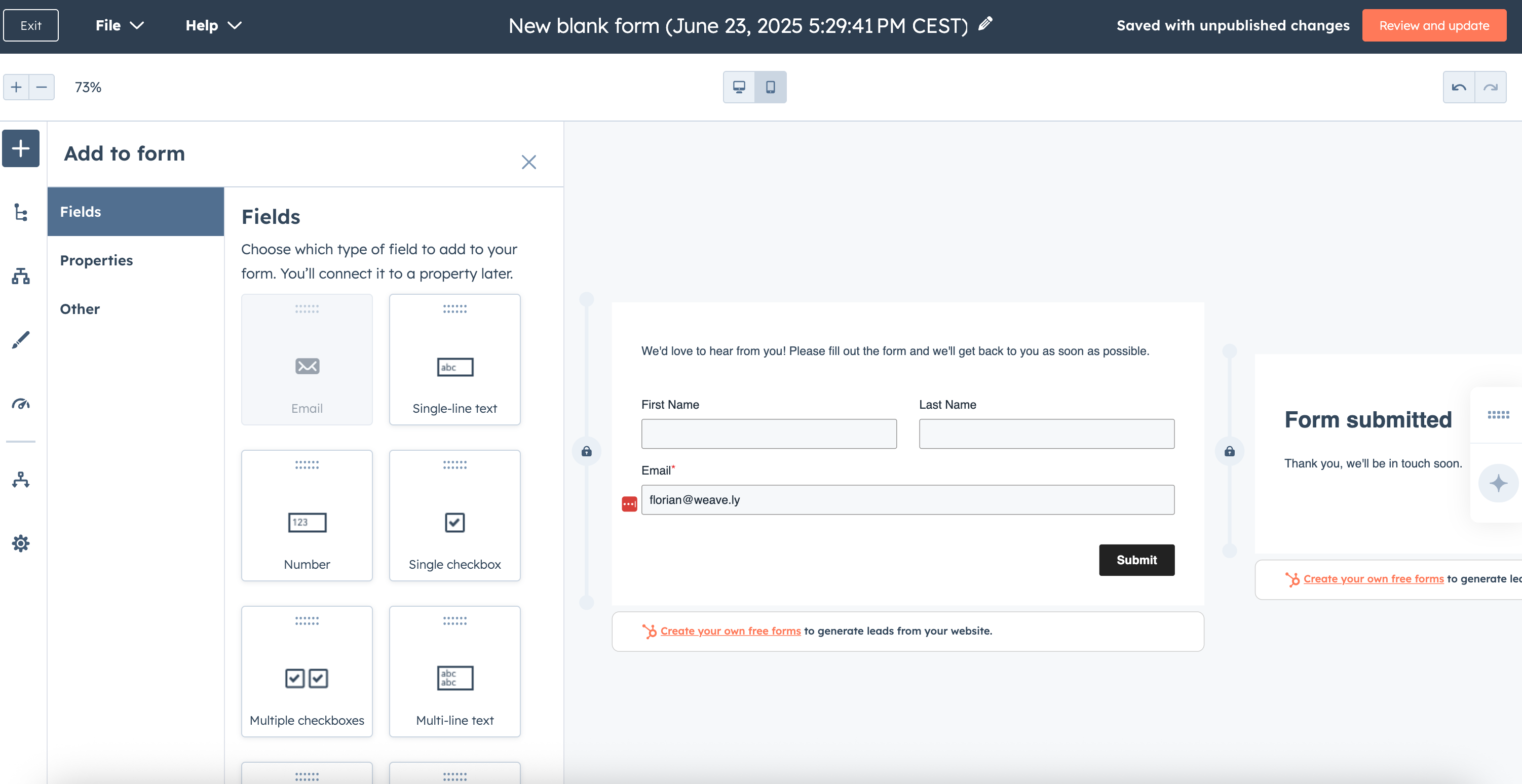
HubSpot forms make sense if you're already paying for the right tier and need a quick internal option. But they fall short on design flexibility, conditional logic, and overall UX control. You also can’t fully customise styling or embed them as freely as you might want. If branding, integrations, or user experience are a priority, third-party tools often do a better job—and in many cases, they’re free or cheaper than upgrading your HubSpot plan just to unlock better forms.
What to look for in a form builder for HubSpot CRM?
Native integration
First of all, a form builder that you'll use for sending data to HubSpot should have a native user-friendly integration with the CRM platform. The smoother the connection, the faster your leads reach your CRM.
If the tool also offers third-party automation tools like Make or Zapier, it's a good bonus. For example, you can connect form data with HubSpot via Make which allows for more complex set-ups like adding filters or conditions to triggers, and more.
Conditional logic & personalisation
A form builder for HubSpot should support robust conditional logic to improve the data quality you're sending into your CRM. Using logic allows you to ask relevant follow-up questions and hide irrelevant steps based on user input, which is a must for lead gen forms or feedback surveys.
If you're collecting leads, adding a personal touch to the form can break the ice between you and the prospect. Answer piping adds this personal layer, by letting you reference a respondent’s name or input in later questions. This small detail can make the form feel more conversational and boost engagement.
Branding and design flexibility
One of the reasons to use a third-party form builder for HubSpot is design customisation. Choose a form builder that lets you match forms with your brand, add brand elements like logos and fonts, customise layouts and upload images.
Multi-page forms
HubSpot's native form builder does not natively support multi-step forms. Therefore, if you don't want to limit your lead gen form to just one question, you need an external form tool that provides a smooth multi-step flow. And if you’re using AI form generator (like in Weavely), it can automatically split questions into logical pages with an optimised number of questions, improving completion rates.
Email notifications and autoresponders
Instant alerts for your team and confirmation emails for the user help keep everyone in the loop and start engagement early. Email notifications ensure your team gets alerted as soon as someone submits a form, so that no lead or request goes unnoticed. Meanwhile, autoresponders can send a confirmation email to the user, thanking them or sharing next steps. These features are especially important in lead generation or customer feedback scenarios, so look for tools that offer them out of the box.
CRM-focused extras
Depending on your use case and goals, you might need some extra features when sending data to HubSpot. This could be updating existing contacts or adding UTM tracking.
Top 5 form tools that connect with HubSpot
Weavely
Weavely is an AI-powered form builder designed to help you build smarter forms faster. Whether you need a feedback survey or a lead-gen form, just describe what you're looking for and Weavely takes care of the rest. In addition to being highly efficient, Weavely also offers a lot of advanced features, design customisation, and even AI data insights. And its free plan is very (we mean it) generous.

Pros
- AI form generation and smart data analytics
- Easy field mapping and unlimited responses
- Multi-step forms
- High design customisation
- Conditional logic and personalisation
Cons
- Doesn't include payment integration
- Doesn't allow for updating existing contacts (yet)
Pricing
- Free plan: unlimited forms, unlimited submissions, all functionality for free
- Pro plan: €20/month (remove Weavely branding + add custom domain)
Weavely integration with HubSpot
Weavely’s HubSpot integration is very user-friendly and only takes a few clicks to set up. Once you connect your HubSpot account with Weavely, every form submission instantly creates a new contact in your CRM. You can also map detailed responses, preferences, and custom fields directly into HubSpot properties, keeping your contact records rich and ready for action.
If you need more automation power, for example like create custom objects, or add conditions such as only sync contacts from a certain region, Weavely offers an integration with Make. With Make, you can connect your form data with HubSpot but with even more control and flexibility. This way, if a contact already exists, you can update their details instead of creating a new contact.
Paperform
Paperform is a web form builder known for its elegant and highly customisable forms. The tool supports advanced form logic and calculations, and is overall a comprehensive form builder for creating a wide range of online forms. However, Paperform doesn't offer any functionality for free. You can only get a two-week trial, but it's not always ideal for small or agile teams that require more flexibility.
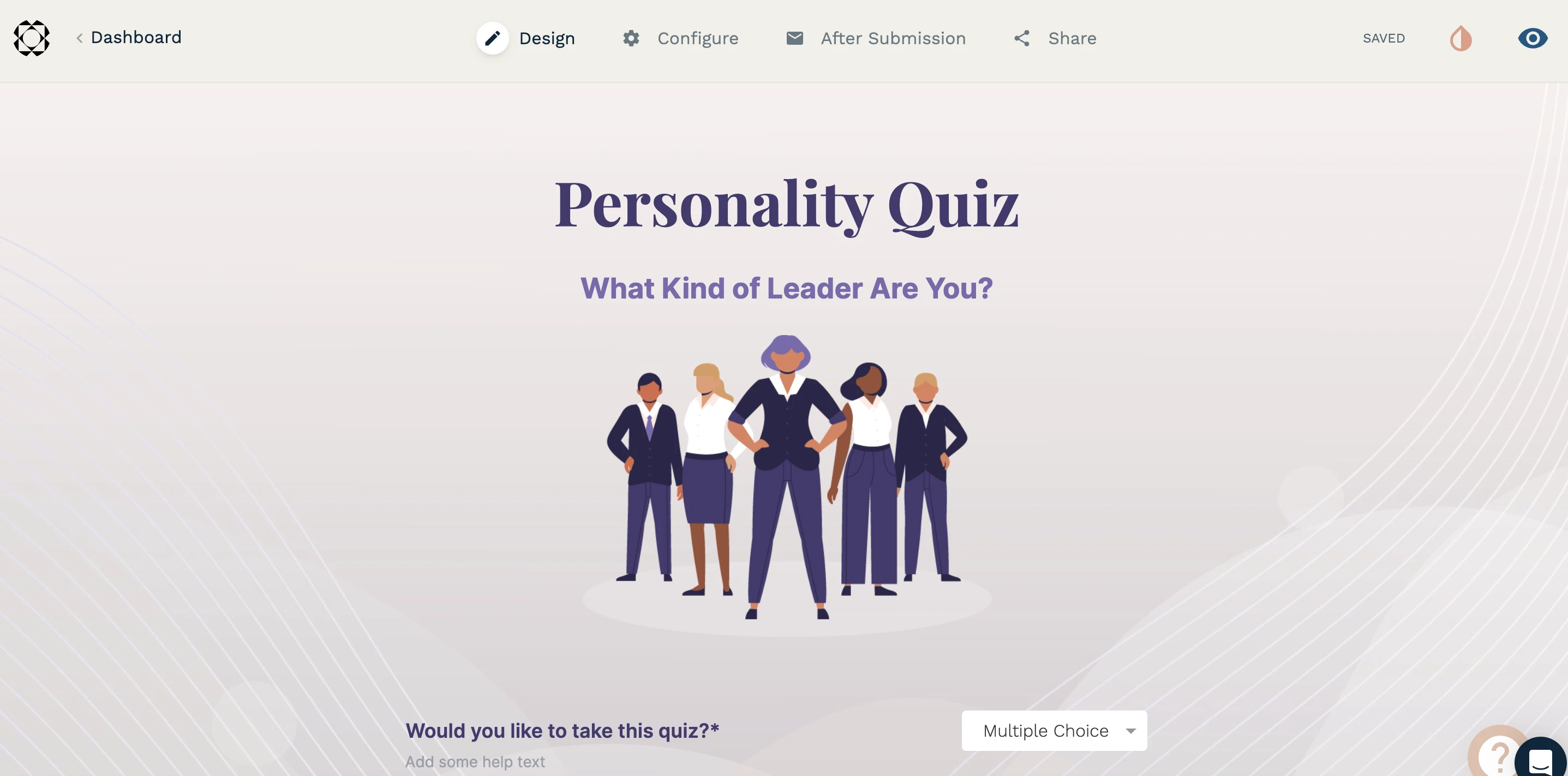
Pros
- Good design customisation options
- Form logic and calculations
- Supports payment forms and quizzes
Cons
- The set-up involves some learning curve
- No free version
Pricing
- Essentials plan: $29/month for basic features.
- Pro plan: $59/month with advanced features and integrations.
- Business plan: $130/month for additional features and higher limits.
Paperform integration with HubSpot
Paperform’s native HubSpot integration lets you automatically create as well as update contacts the moment a form is submitted. Like with other form builders, you can also assign the contact to a specific list and map any default or custom properties.
Poptin
Poptin is a lead capturing pop-up builder designed to convert website visitors into leads and customers featuring advanced targeting and integrations. It is well-suited for marketers, eCommerce sites, and agencies looking to improve their conversion rates thanks to exit-intent technology and smart triggers.

Pros
- User-friendly interface
- Advanced display rules
- Wide range of customisable templates
- Visually-appealing graphics
Cons
- Occasional minor glitches in the visual editor
- Some learning curve for setting up advanced features and getting around the dashboard
Pricing
- Free plan: unlimited pop-ups with a limitation of 1000 monthly website visitors
- Basic plan: $25/month
- Pro plan: $59/month
- Agency plan: $119/month
Poptin integration with HubSpot
The Poptin-HubSpot integration allows you to automatically add new leads as contacts in your CRM. It supports syncing basic contact fields including name, email, phone number, and message. While this integration is not advanced, it is handy for quick lead capture through pop-up forms.
Typeform
Known for its conversational, one-question-at-a-time interface, Typeform makes the form experience feel more human. Typeform lets you build great lead generation forms with lead scoring. It connects to HubSpot via native integration or tools like Make and Zapier. While it's sleek and engaging, Typeform can get expensive quickly, especially if you want more responses or advanced features.

Pros
- Extensive library with beautiful templates
- Engaging form experience tailored for lead generation
- Offers AI form generation and lead scoring
- Conditional logic and personalisation
Cons
- Can become really pricey
- Very strict limitations in the free plan as well as starter paid plan
- Despite great templates, design customisation capabilities are lower compared to some other form builders
Typeform integration with HubSpot
Typeform is a form tool specialised in lead generation.Therefore, integrations with CRM platforms are at the core of Typeform functionality. The tool lets you create and update existing contacts, deals and companies based on form submissions. Once connected, you can map the questions in your Typeform to the corresponding properties in HubSpot, such as names, contact details, lead info, and more. However, some users mention that the data syncing process might take a while.
Fillout
Fillout is a robust form builder with a user-friendly interface, intuitive drag-and-drop builder and AI form generation. It offers an extensive feature set and decent design customisation options.

Pros
- Intuitive interface and logic set-up
- Multi-step forms
- Good design customisation options
- Offers AI form generation
Cons
- Slightly steep learning curve if you want to use the tool to its full potential
- Can get pricey, as some essential features are only included in the Business tier
Pricing
- Free plan: Unlimited forms & 1000 responses a month
- Starter plan: $19/month
- Pro Plan: $49/month
- Business plan: $89/month
- Enterprise plan: $250/month
Fillout integration with HubSpot
Similarly to Typeform, Fillout offers an advanced integration with HubSpot, and lets you create contact, companies and leads from your form data. It also allows you to update the data of existing contacts. In addition, Fillout offers a cool feature of pre-filling your form with known answers from HubSpot, to improve conversion rates.
Frequently asked questions about HubSpot integration
Do I need a HubSpot subscription to use these integrations?
Yes, you’ll need at least a free HubSpot account to connect any form builder. Some features, like custom field mapping or automation may require a paid HubSpot plan depending on the tool.
Is it better to use a native HubSpot form?
Not always. Native HubSpot forms are convenient but limited in design flexibility and advanced features like conditional logic. Third-party tools often offer a better user experience and more control over how data is collected and displayed.
Can I send leads to multiple HubSpot properties?
Most form builders with direct HubSpot integration allow field mapping to multiple properties (like name, email, company, etc.). The extent of customisation depends on the form tool and your HubSpot plan.
What’s the difference between native HubSpot integration and Make/Zapier?
Native integration is typically faster and more direct. Make and Zapier give you more flexibility, like connecting to multiple tools, filtering responses, or triggering additional automations. But they may require more setup.
Do these form tools store responses outside of HubSpot too?
Yes, typically your form responses are saved both in the form builder’s dashboard and in HubSpot. This gives you a backup and lets you review submissions even if your CRM setup changes.

