How to Build the Perfect Lead Generation Quiz with AI
Turning website visitors into qualified leads is harder than ever. Traditional lead magnets like eBooks and white papers feel outdated, and static forms rarely convert. That’s where a lead generation quiz comes in. By combining the power of AI form builders with automation tools, you can capture attention, qualify prospects, and deliver personalized results. All in just a few minutes.
In this blog post, we’ll show you how to create the perfect lead generation quiz using AI tools. You’ll see a real-world example, learn which tools to use, and discover how to make quiz creation almost effortless with automation.
By the end, you’ll know how to transform your marketing funnel with quizzes that both delight your audience and supercharge your conversions. And if you don't like reading, we also made you a video!
Why Lead Generation Quizzes Work Better Than Traditional Lead Magnets
Most marketers know the drill: create a PDF, call it a white paper, and gate it behind an email form. Website visitors enter their email, download the doc, and maybe you follow up. That’s fine in theory. In practice, those traditional lead magnets rarely shine. Conversion rates sit between 10% and 15%. That means 85–90% of your visitors don’t convert.
Now compare that with a lead generation quiz. Interactive quizzes often convert 40% of visitors. In some cases, marketers have reported conversion rates of 50–60%. The reason is simple: an online quiz feels fun, personalized, and valuable. Instead of receiving the same static white paper as everyone else, the visitor gets tailored results.
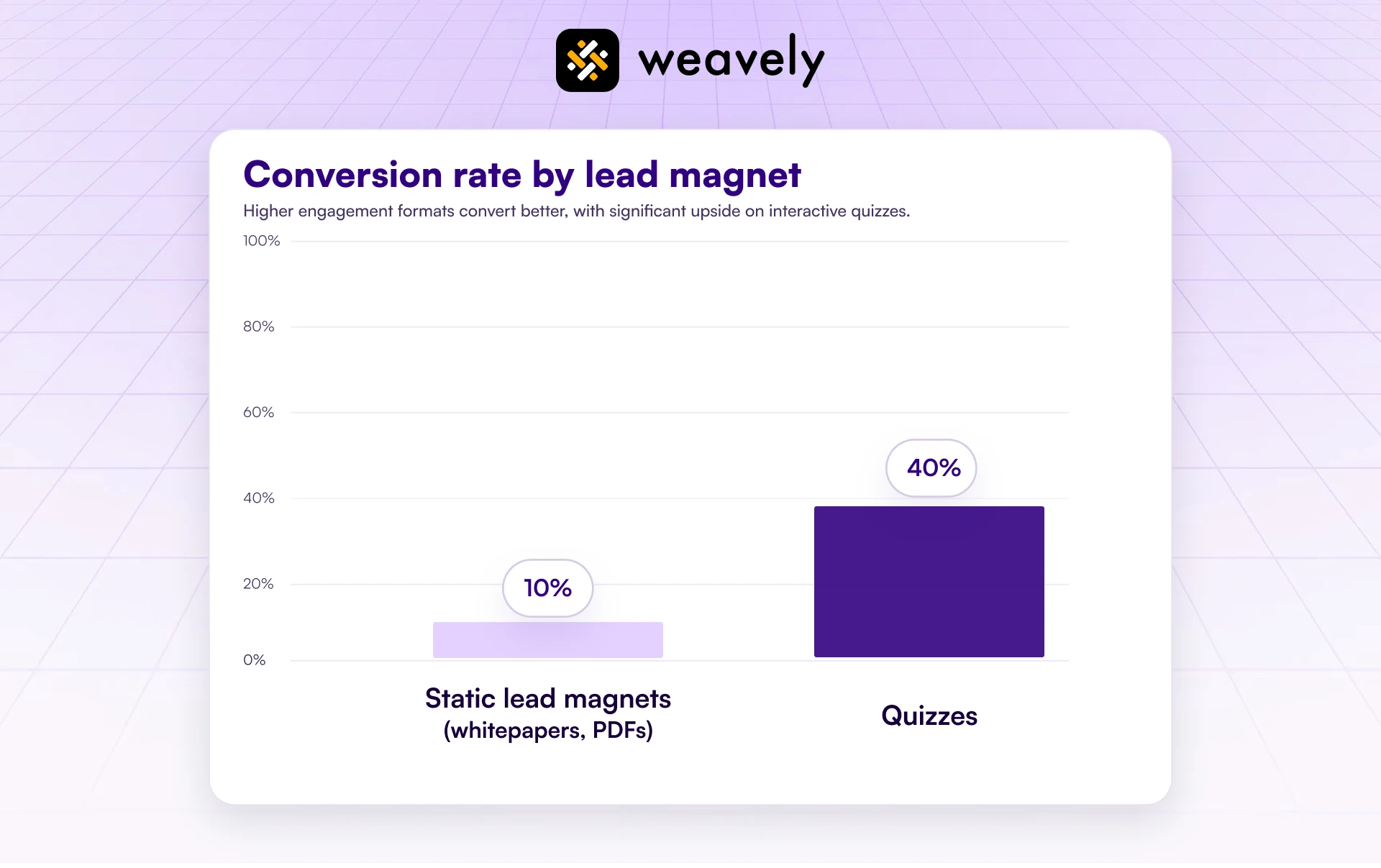
Better Leads, Better Data!
The real beauty of a lead gen quiz is not only more leads, but better leads. When people take a quiz, they give you zero-party data: information they willingly share about themselves, their problems, and their preferences.
That’s gold for any founder or marketer. Instead of guessing what your audience struggles with, you get valuable insights directly from them. This data then lets you qualify leads, send personalized follow-ups, and improve your marketing efforts.
A Real Example: Madison Partners’ Lead Generation Quiz
Let's make this a tad more real. Madison Partners, a Belgian data and AI consultancy firm, wanted a way to capture high quality leads from their website using a quiz funnel. Instead of offering a generic white paper, they launched what they call a "data & AI quick scan". This is essentially a lead generation quiz, built with two AI tools: weavely.ai and n8n.
The Landing Page
Concretely, Madison Partners embedded a pop-up on their landing page which prompts visitors to “Start the scan” and get a personalized report. That framing alone is a powerful quiz title: short, specific, and valuable.
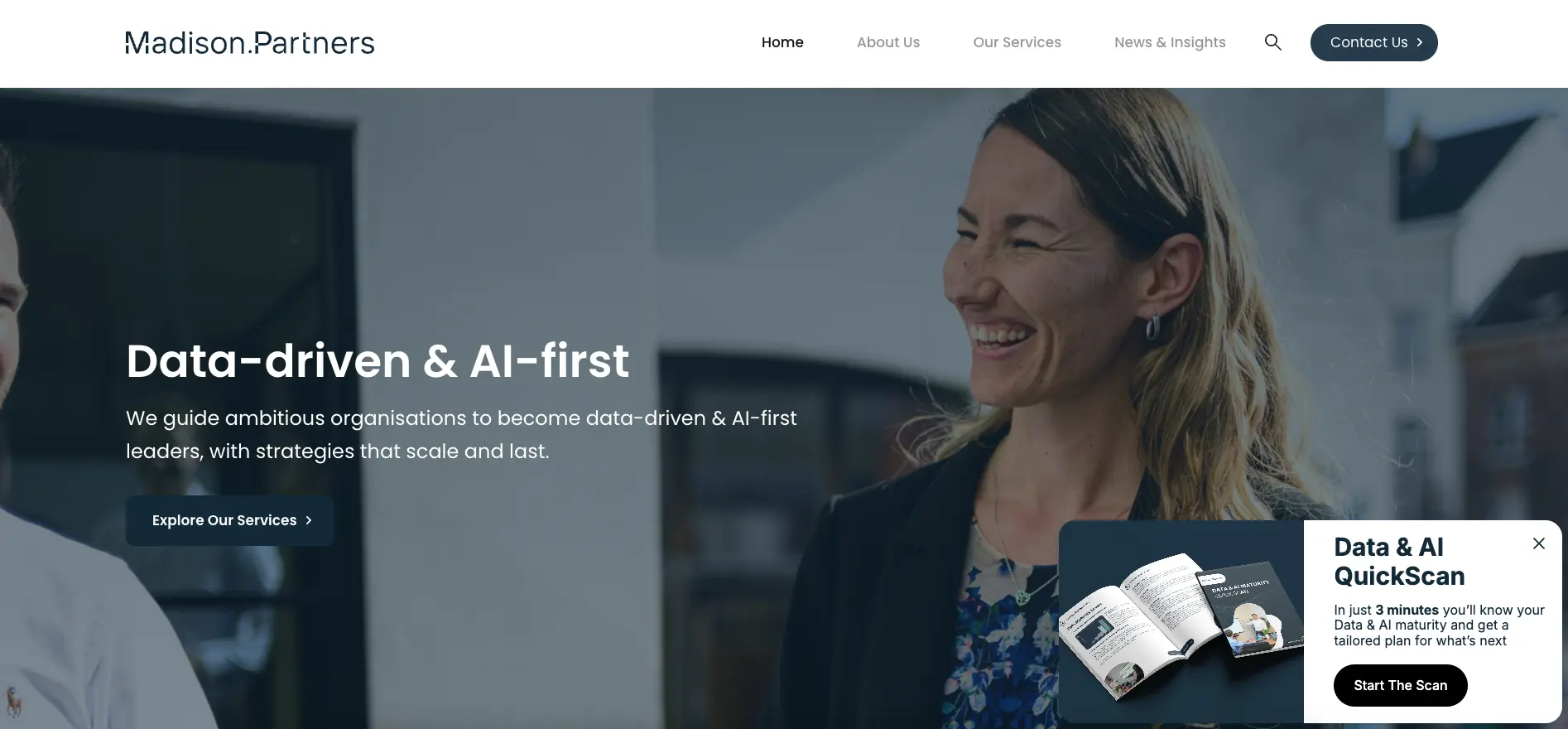
The Online Quiz Experience
When a visitor clicks that shiny "Start the scan" button they're automatically redirected to a quiz built using Weavely (an AI-powered online quiz maker). Also, the visitor unknowingly enters Madison Partners' sales funnel (that's the goal in the end). This fun quiz was specifically designed to be lightweight and quick to fill in by relying mostly on multiple choice answer options. More importantly, the quiz is relevant to Madison Partners' target audience. Namely, business leaders curious about their data maturity.

PS: Interested in the quiz results you would get for the data&AI maturity quick scan? Try it here: https://forms.weavely.ai/27122c1e-2d4b-4a6e-a205-e44dc2a25358
The Personalized Report
A good lead generation quiz captures leads, that's pretty obvious. But it also offers value to the potential lead. In our example this value is a personalised "data & AI" maturity report which the potential lead immediately receives in their inbox.
However, this report is more than a hidden way to also enable further email marketing. The report contains actionable advice from experts at Madison Partners which enable the prospect to already level up their data & AI maturity on their own.
That's the sweet spot to aim for when you create a quiz: not only capturing potential customers’ data, but also giving them something useful back.
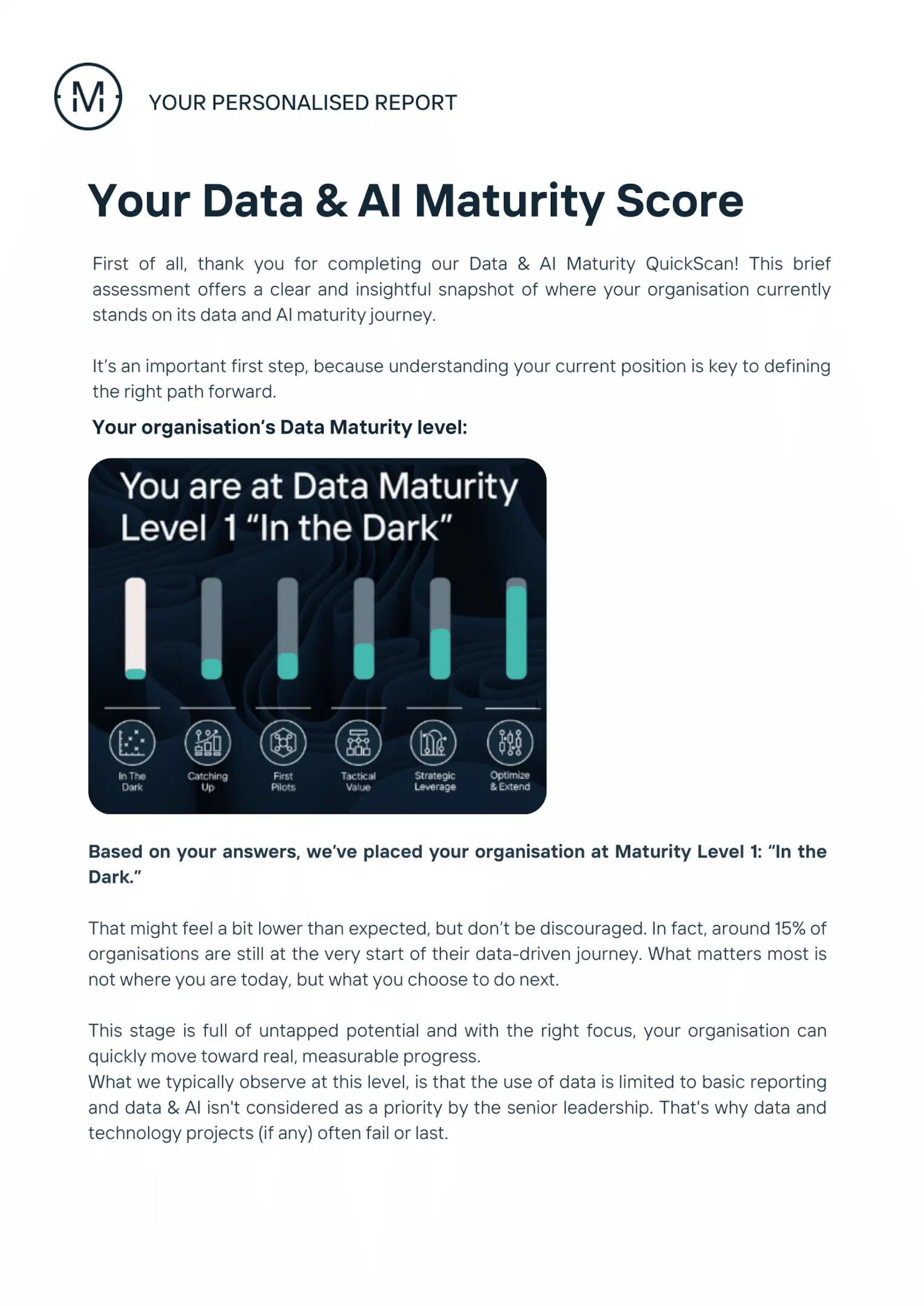
Why This Generates Leads
Visitors walking away from the Madison Partners quiz didn’t just feel like they’d filled in another dull lead form. Instead, they experienced an interactive way to reflect on their own organisation’s data maturity and to see how their answers stacked up against a clear framework. The beauty of this approach is that participants received a specific outcome, not a vague white paper that could have been written for anyone, but a tailored report that spoke directly to their situation.
That’s how Madison Partners managed to help their audience understand where they stood, and more importantly, what the next step could look like. It wasn’t about overwhelming people with theory or jargon. It was about showing them, in plain terms, “here’s where you are, and here’s what you can do next.” And really, isn’t that what we’re all looking for? Guidance that’s actionable, not fluff.
The consultancy positioned themselves as trusted experts precisely because they were able to deliver just that. In return, they didn’t just capture names and emails; they managed to generate high quality leads enriched with data that told them something meaningful about each prospect. Instead of a static contact list, they built a pipeline full of context. The kind of context that makes follow-ups relevant, timely, and genuinely useful.
How to Build Your Own Lead Generation Quiz Using AI
At this point you might be worried about how time consuming it's going to be to actually create quizzes like Madison Partners'. No need to worry (just be happy, as Bobby McFerrin sang), there's plenty of powerful tools and quiz templates that help you get set up in no time! Here's an overview of how the marketing experts at Madison Partners built their lead gen quiz.
Step 1: Create a Quiz
Madison Partners used Weavely.ai, an AI quiz builder that lets you create quizzes simply by prompting the quiz topic. You can build branded lead generation quiz templates by uploading documents or giving instructions, and Weavely generates the form. It’s like a quiz maker supercharged with AI. You can tweak the design, layout, and wording manually, but most of the heavy lifting is automated. Obviously we're not very objective on the matter 😅
Here's a short video on how Weavely works in practice:
Step 2: Capture Responses with Webhooks
Once your quiz funnel is live, you’ll want to do something with the results. Weavely supports built in analytics dashboards, Google Sheets integrations, etc. However, in this case we need a more custom workflow. That’s where automation comes in.
Weavely supports webhooks, meaning each quiz submission can be sent automatically to your automation tool of choice. Madison Partners used n8n, but you could also use Make, Zapier, or custom scripts. The picture below gives you a full overview of the workflow in n8n. We'll run you through each part separately.
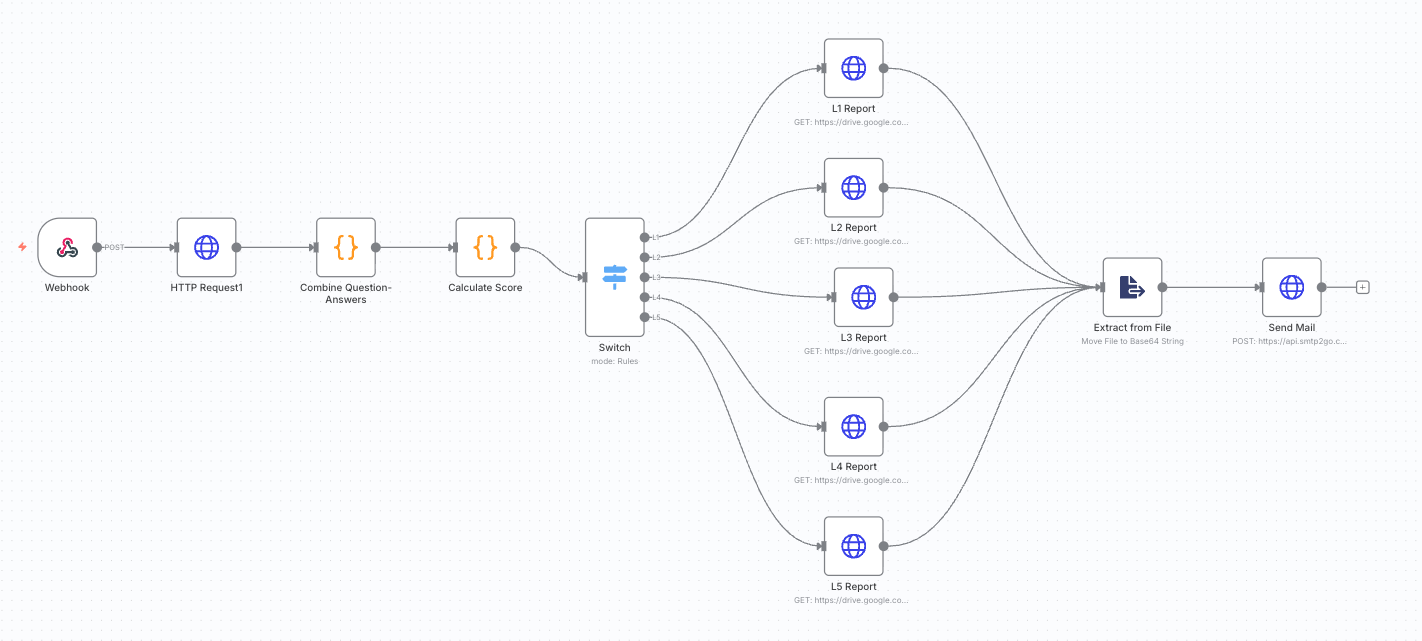
Step 3: Score Answers
By default, webhooks send question IDs and answer values. To make this data usable, Madison Partners combined IDs with the actual answer options and quiz questions using the Weavely API.
Once you've combined responses with their corresponding questions, you'll need to determine how to score and classify answers. In the case of Madison Partners they assigned scores to each multiple-choice option and add all the scores of a particular respondent. Respondents are then sub-divided into one of five categories, depending on their total score.
Step 4: Send the Reports
Instead of sending generic results, Madison Partners had five pre-made reports stored in Google Drive. Depending on the quiz score, n8n automatically selected the right PDF, encoded it, and emailed it to the participant. This approach guaranteed consistent quality while still feeling personalized.
The Tech Stack Recap
Here's a handy overview and diagram of Madison Partners' "vibe-coded" quiz stack:
- Weavely.ai – AI-powered quiz builder
- n8n – Automation engine for data processing
- Google Drive – Storing report templates
- Email provider – Sending results directly to participants

Choosing the Right Quiz Types
A quiz is only as good as its quiz topic. Madison Partners nailed it by focusing on “data maturity,” something highly relevant to their audience.
Ask yourself:
- What does my target audience want to measure?
- What outcome would they find useful?
- How can I position myself as the guide?
Quizzes, Your Next Step Toward More Leads
A lead generation quiz is one of the most powerful tools for capturing quality leads in a way that feels natural and engaging.
Instead of spamming your audience with generic PDFs, give them an interactive way to learn something about themselves. In return, you’ll generate more leads and collect valuable insights.
The tools are ready: Weavely.ai for the quiz, n8n or similar for automation, and your CRM or email provider to close the loop.
Start small. Pick one quiz type, design a specific outcome, and launch. You’ll be amazed at how quickly your marketing efforts start to compound.

