How relocation consultancy digitized their paper forms & discovered valuable client insights
If you're helping people move across borders - whether to study, work, or start a new life, there's always a lot of paperwork involved. Often, the application processes are still not fully digitized, which makes it even more complicated.
That was the case for Bulgaria Africa Hub, a platform that connects African students and professionals with opportunities in Bulgaria. They handle everything from scholarships and university admissions to work migration and relocation support. And they use a lot of forms to collect information from their applicants.
Until recently, they were buried in paper. Now, they create application forms in a matter of seconds. In this blog post, we will walk you through a very easy process of turning paper forms into web forms, and look at the best practices of creating application forms if you're a relocation management company, visa consulting service, or education migration agency.
Digitizing paper forms in a click
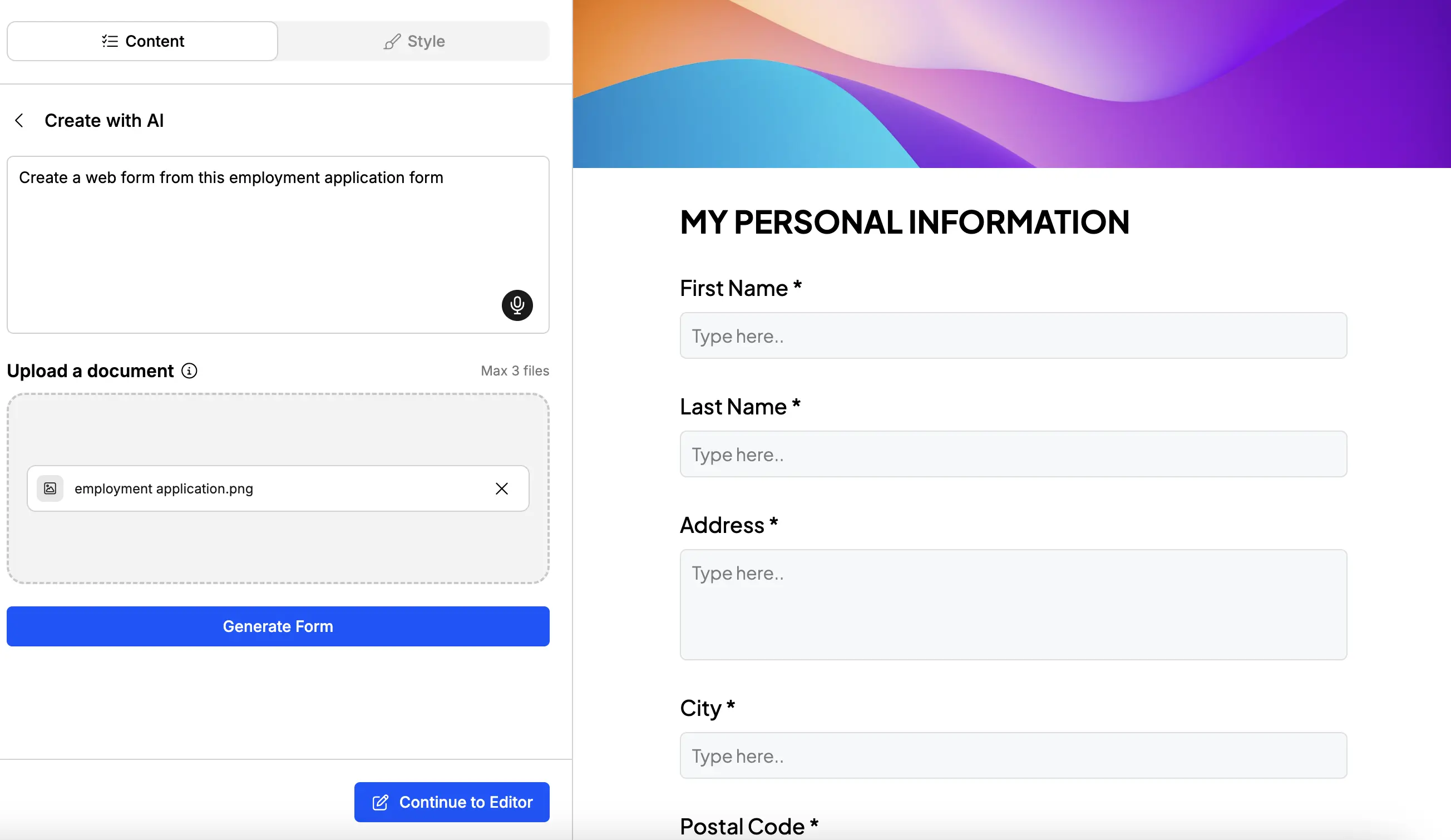
For Bulgaria Africa Hub, most of their application process to work and study in Bulgaria ran through scanned paper forms. Some handwritten, some emailed as PDFs. The team urgently needed to go digital, because while business was growing, tracking all the paper-based forms was getting increasingly difficult.
The company came across Weavely, an AI-powered form builder, that helped them convert document scans into web forms for free.
We used Weavely's file upload feature to instantly convert our paper forms into digital versions. We just uploaded scans, and the platform did the rest, creating professional forms we could then integrate directly into our application page.
Bulgaria Africa Hub just uploaded their existing forms, and Weavely automatically built interactive, clean, fully hosted forms in seconds. With no limit on the number of forms and responses, the relocation services company was able to create multiple application forms for every offering - studies, work, and scholarship programs.
Forms data can reveal insights that may shift your marketing strategy
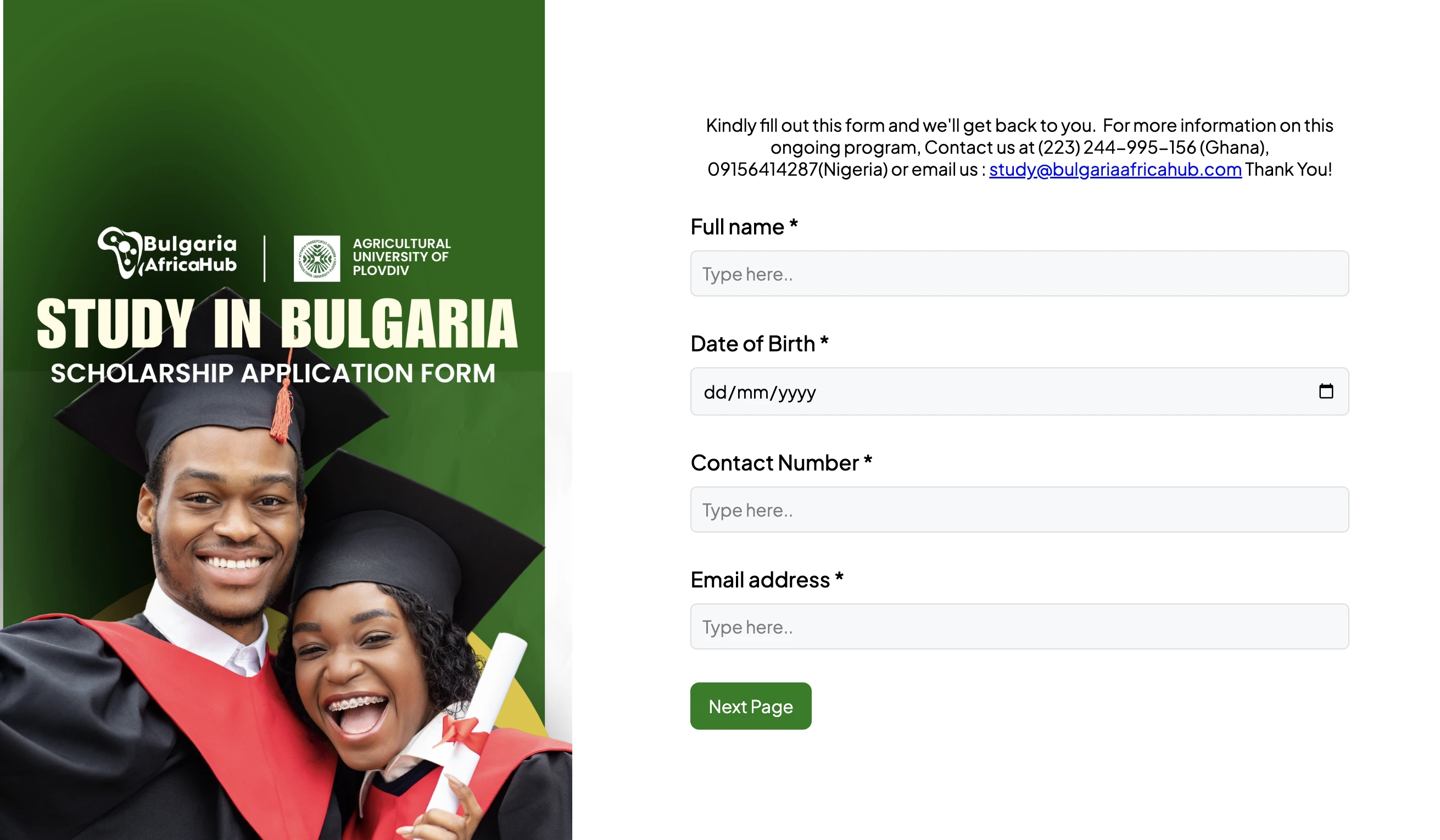
When Bulgaria Africa Hub moved their paper-based forms into Weavely, in addition to being more efficient, it also gave them access to clean, organized data they used to adjust their marketing efforts.
It turns out, sometimes, your clients will say one thing, but show you something else through how they behave on your forms.
One of the key things they discovered from the completion rates was that scholarship programs are far more popular than their standard study offers. That insight helped them shift focus and invest more in sourcing scholarships, updating messaging, and prioritizing what their audience clearly wanted most.
Because all their forms were now built and managed inside Weavely, comparing programs was simple. The data from each application type was stored in one place, ready to be downloaded or reviewed at any time. And since Weavely supports AI analysis directly within the tool, they didn’t need to export anything into a separate analytics platform to get basic insights.
Best practices for creating application or inquiry forms
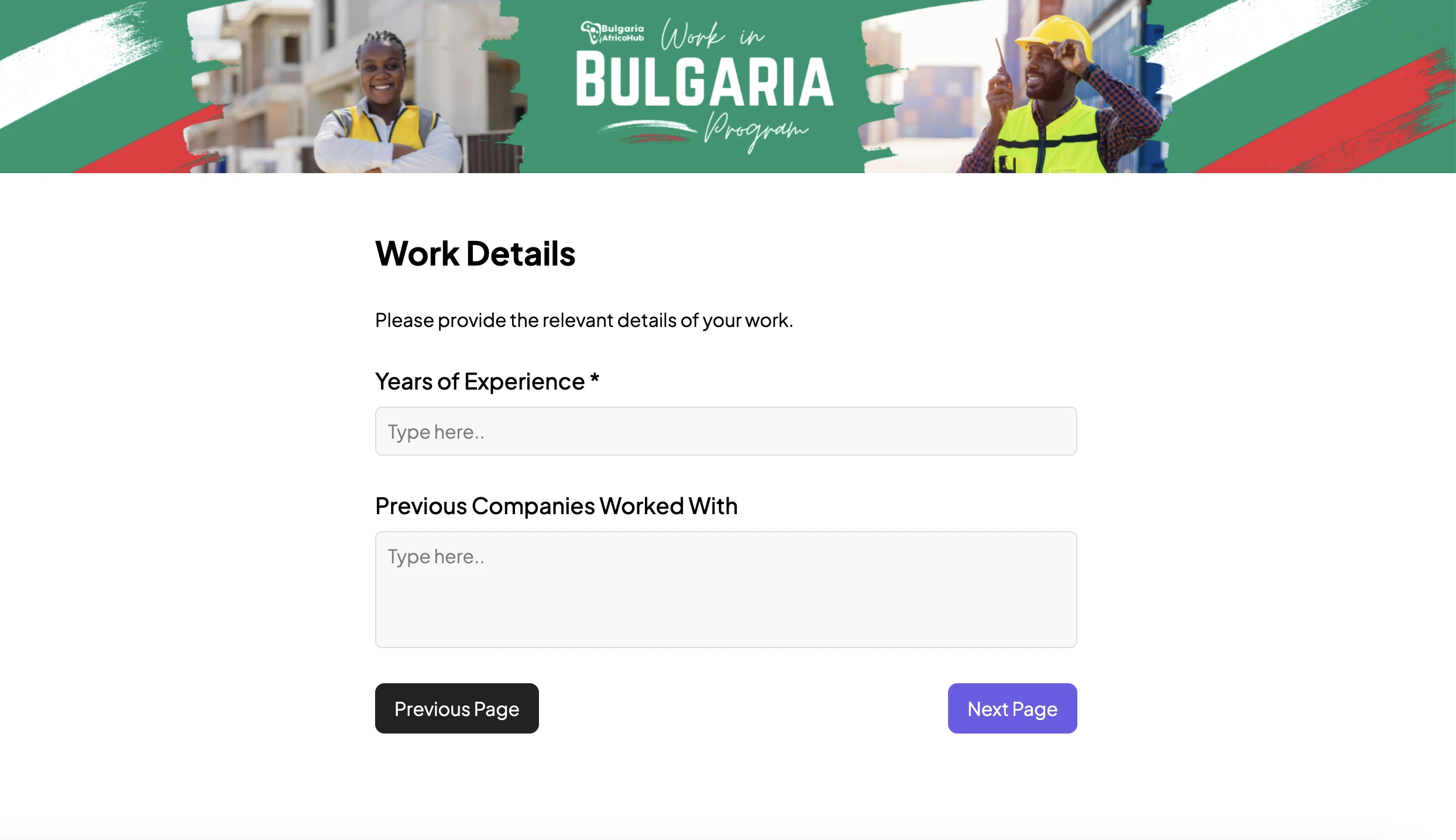
To help people navigate life-changing moves, you need a lot of good quality data. If you’re dealing with student placements, migration consulting, or professional relocation, your forms should... Here's what strong forms include:
Pre-qualification questions
– Country of residence
– Highest education level
– Language proficiency
– Area of interest (study, work, business)
Intent signals
– “When are you planning to relocate?”
– “Do you already have an offer or admission?”
– “Are you looking for scholarship options?”
Logistics filters
– Visa status (if any)
– Budget or sponsorship availability
– Desired start date
Optional uploads
– ID scans, CVs, prior education docs
(Weavely supports secure document uploads, too.)
Remember, every extra field should serve a purpose. Keep it short enough to reduce drop-offs, but detailed enough to qualify your leads.
Takeaways for visa consultancies and relocation services
- Upload any paper form or screenshot & turn it into a live form instantly
- Discover hidden client demand (like “scholarships > general study”)
- Test messaging without touching your website
- Qualify leads with smart, clean forms
- Never worry about hitting limits on submissions or forms
Need to digitize an existing or build a new online application form?

If your form is still in PDF, Word, or even paper format, it's super easy to turn it into an interactive web form with Weavely.ai. Just upload a PDF, Word doc, or a a photo of your form, and receive a fully working one in a second. Weavely also lets you build forms from scratch by providing a simple prompt, which saves you around 80% of the time compared to manual form building.

