How to build Google Forms inside ChatGPT, quick tutorial
Don't get us wrong, we think that Google Forms is a great product given that it's free. But we haven't encountered someone that actually likes to create forms, surveys or quizzes manually in Google Forms. Fortunately, there's a GPT for Google Forms! In just a few clicks and a text prompt you can generate functioning forms and surveys without leaving Chat GPT, and without copying questions!
In this short tutorial we'll explain how to get started. We'll also introduce an alternative tool available right inside Chat GPT - Weavely.ai, an AI form builder. Compared to Google Forms, Weavely offers more advanced features like custom branding, a premium look and feel, built-in integrations, and automated reporting.
Generate Google Forms in ChatGPT
We're only using Google Forms to gather submissions and get those insights or leads. Here's how to make this time consuming process easier in three steps.
Step 1: Get the "Form Builder Plus for GPT" Custom GPT
In case you missed it, OpenAI launched custom gpts as a way to extend ChatGPT's built-in functionality. They're comparable to apps or plugins in other tools. Luckily for us, a good-hearted developer built "Form Builder Plus for GPT", a custom gpt that generates Google Forms from your conversation!
To get access to the custom gpt, 1) click "Explore GPTs" 2) search for "Google Forms" and 3) click on "Form Builder Plus for GPT". To make your life easier we've also included the link here 😉

Step 2: Talk!
You can talk to the custom gpt like you would with "regular" ChatGPT. Start with simple prompts, or use speech mode, and create your form simply by having a conversation. You can brainstorm questions, form elements, sections, etc. It will even provide you with suggestions with regards to phrasing and structuring.
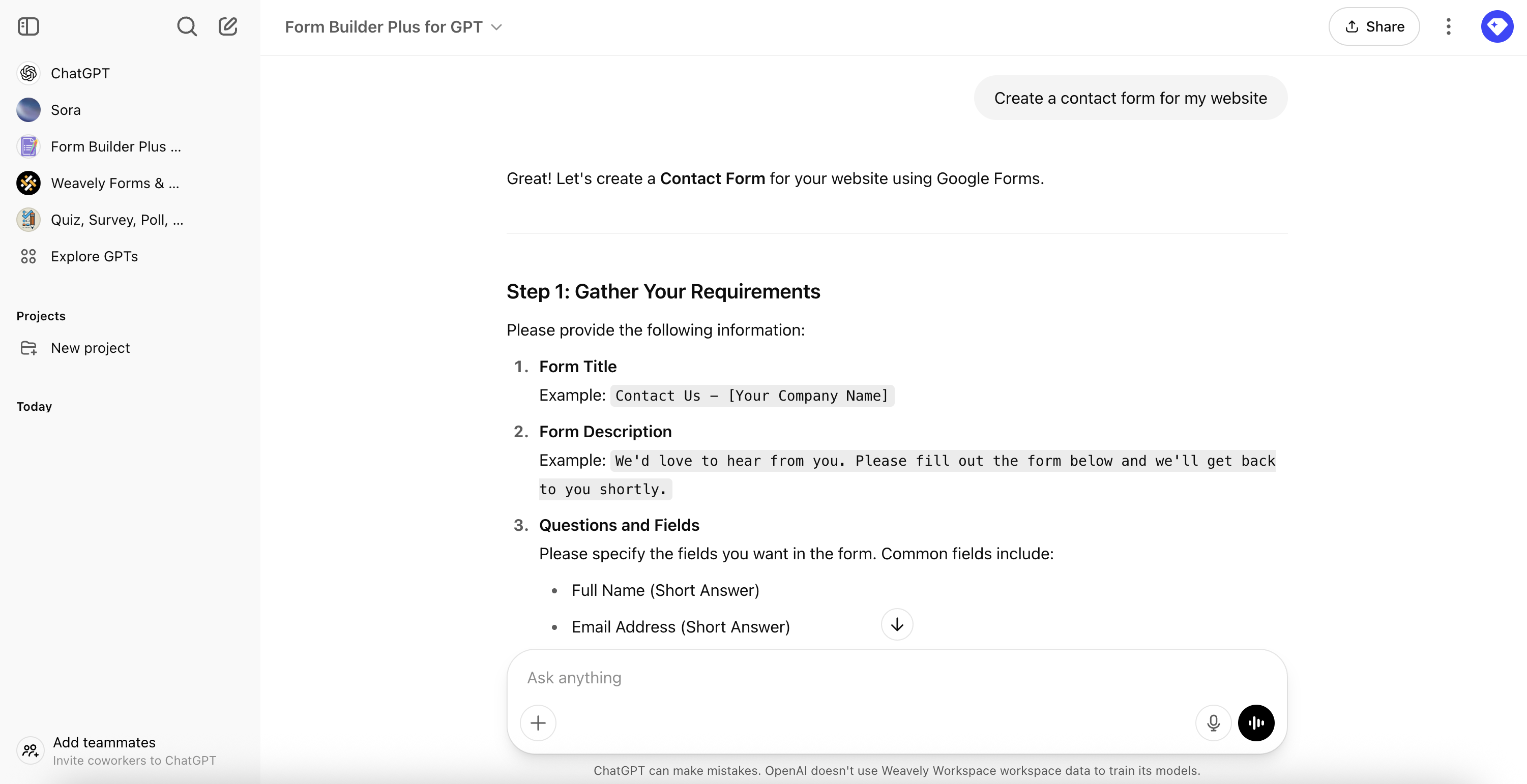
Step 3: Generate your Google Form
Once you're happy with the outline, simply ask the custom gpt to generate the form for you (you'll first need to give it your explicit privacy consent though). After this:
- The custom gpt will ask you to connect your Google Docs account through a simple SSO process.
- ChatGPT will ask you whether you trust the custom gpt to access the Google Forms API on your behalf.
- You will receive a direct link to your Google Form in the chat.
Google Forms Alternative: Weavely.ai
Let's be honest, Google Forms aren't mother nature's prettiest or the most powerful forms out there. If you're looking to generate a form in ChatGPT which can be customised to your brand, or if you need additional features (e.g. answer piping, AI-generated insight reports, etc.) then weavely.ai is the tool you're looking for.
The process is essentially the same as for Google Forms.
Step 1: Get the "Weavely Forms & Surveys" Custom GPT
Weavely.ai comes with its own custom gpt, simply search for "Weavely Forms & Surveys" or get direct access to it here.

Step 2: Talk (Again)!
Talk to Weavely's custom gpt to determine the outline of your form or survey: questions, form elements, division into pages, etc.

Step 3: Generate and Customise your Weavely Form
With Weavely you won't need to create or connect an account up front. Simply ask the custom gpt to generate your form and it will create a fully functioning form or survey which you can preview in the Weavely editor. From the editor you'll also be able to style the form any way you see fit, add logic (e.g. answer piping, skip-page logic) or set up integrations (e.g. to store responses in Google Sheets, Hubspot, send email notifications, etc).

Frequently Asked Questions (FAQ)
How can I create forms with GPT inside ChatGPT?
You can easily create forms and surveys using "Weavely Forms" GPT, which builds ready-to-go, beautiful and customisable forms from prompts in seconds directly inside ChatGPT.
Is there a GPT for Google Forms?
Absolutely. There are now custom GPTs specifically designed to work with Google Forms. Tools like Form Builder Plus for GPT let you create and edit forms directly inside ChatGPT. No need to copy and paste between apps or worry about formatting errors as it is all automated.
Can GPT 4o generate quizzes or surveys for me?
Yes, GPT 4o, especially when used through custom GPTs, can act as a powerful quiz maker and survey builder. By providing a text prompt or even using speech, you can create detailed quizzes, forms, and surveys complete with logic and branching. It means you can skip the manual form creation process and get working forms in minutes.
What are alternatives to Google Forms that integrate with ChatGPT?
If you are looking for a Google Forms alternative, Weavely.ai is a must have. It integrates seamlessly with ChatGPT and allows you to create forms, surveys, or quizzes with a premium look and feel. Plus, it offers integrations with Google Sheets, Hubspot, Gmail, and more. The best part is you do not need to create an account up front. You can generate, edit, and save forms instantly.
Is there a free way to create forms using ChatGPT?
Yes, both Form Builder Plus for GPT and Weavely Forms & Surveys GPT offer free versions that let you create and preview forms. While certain advanced features like custom branding or integrations might require a paid plan, you can get started without any cost to see how GPT can simplify your form creation process.
Does using GPT for forms make the process easier?
Absolutely. Instead of copying, pasting, or editing forms manually which can be frustrating and error prone you can now just type or talk your way through form creation. This means fewer clicks, smoother workflows, and more time to focus on what matters which is collecting responses and gaining insights.

