5 Form tools that let you customize your Google Form
Google Forms is the go-to tool for building forms, surveys, and quizzes for the majority of users. It's very easy to create forms and it's absolutely free, which makes Google Forms the number one form builder in the world. Depending on your use case, you might want to tweak the layout, change the colors, add smarter logic, or especially embed your brand's vibe. But because Google Forms is designed to be accessible to anyone who needs a form, it’s limited to the very basics of form building. So if you're looking for an alternative or a way to customize the form you've already built in Google, this article is for you.
Google Forms' biggest limitation
Google Forms is without a doubt a great starting point. But:
- Want to add "if this, then show that" logic? It's very limited.
- Want your form to truly match your brand colors or fonts? The customization options are minimal. It will be close enough at best, but everyone can still see it's a Google Form.
- Want to embed it on a slick landing page without killing the vibe? Impossible.
How to customize Google Form: smart solution
If you’ve hit the limit of what Google Forms can do, but don’t want to rebuild your form from scratch, there’s a solution. Some online form builders offer an import feature that lets you bring your existing Google Form into their platform in just a few clicks. Your questions, answer choices, and structure are transferred automatically, so you can immediately start customizing the design, adding new features, and improving the user experience — without losing any of your original work.
In this blog post we share five tools that allow you to import and upgrade your Google Form. The list includes budget-friendly but advanced options like Weavely, as well as premium solutions like Typeform, so you can find the right solution that fits your needs.
5 Form tools that offer a Google Form import feature
Weavely
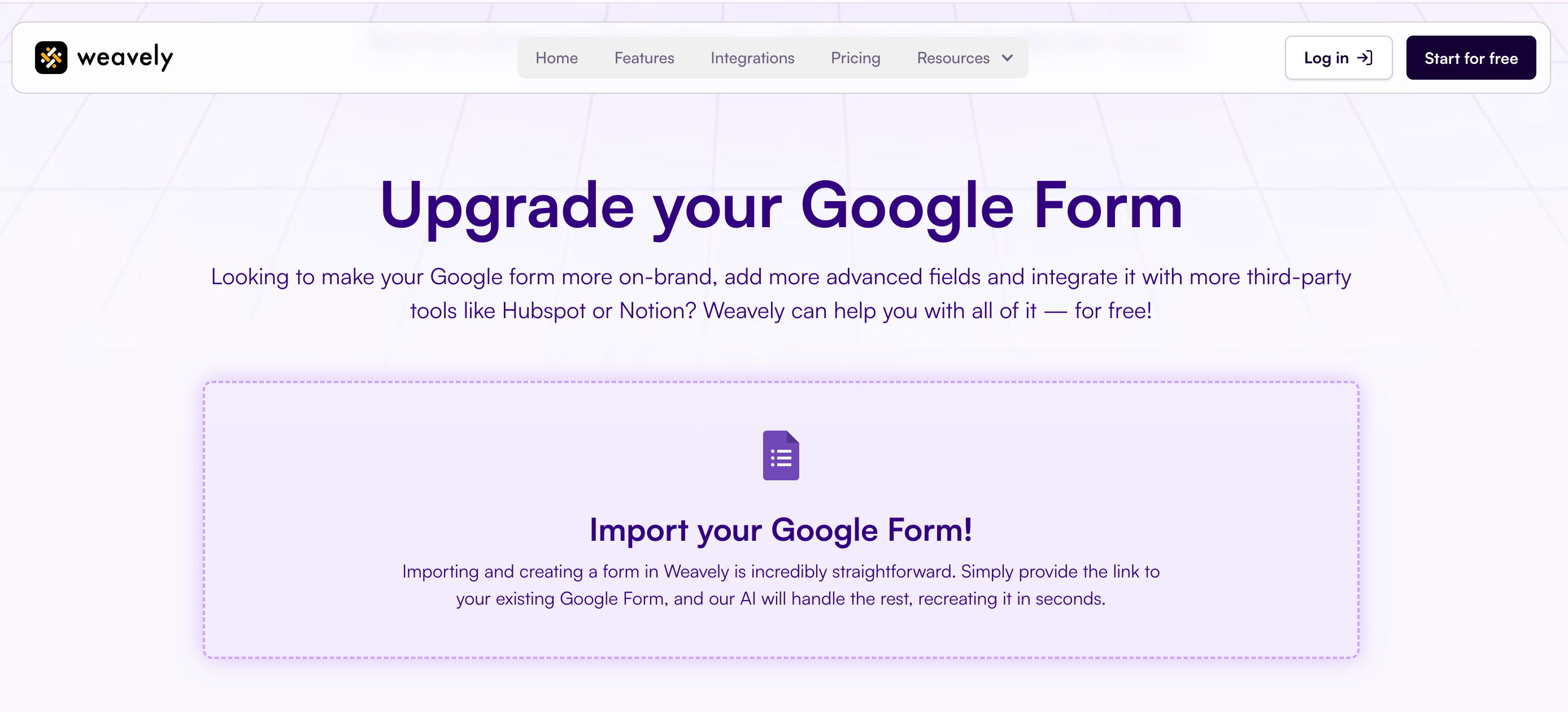
Weavely is an advanced form builder known for its AI-powered form creation and styling. The tool has an intuitive interface, offers dozens of integrations, and even provides smart insights. Weavely also has a built-in Google Forms import feature, which allows you to make a wide range of both functionality and design adjustments to your Google Form.
For example, you can add more questions, apply complex conditional logic, and create personalized dynamic forms with answer piping. You can also further style your imported Google Form by applying your brand colors, logos, and images, changing the layout of the form, and more. With AI, designing beautiful forms takes seconds!
Pros of importing your Google Form to Weavely
- Weavely allows you to import your Google Form with images and recognizes which questions were set as required or not
- Password protect your form
- Add form elements like scale and star rating, signature, and more
- Send form submissions to Notion, Airtable, HubSpot, Google Sheets, and more
- Create pop-ups from your form
- Collect unlimited form submissions for free
- Analyze data with AI for free
Limitations to keep in mind
- Conditional logic and calculations set in a Google Form are not taken over in Weavely
Pricing
- Free plan: unlimited forms, unlimited submissions, all functionality for free
- Pro plan: €20/month (remove Weavely branding + add custom domain)
Typeform
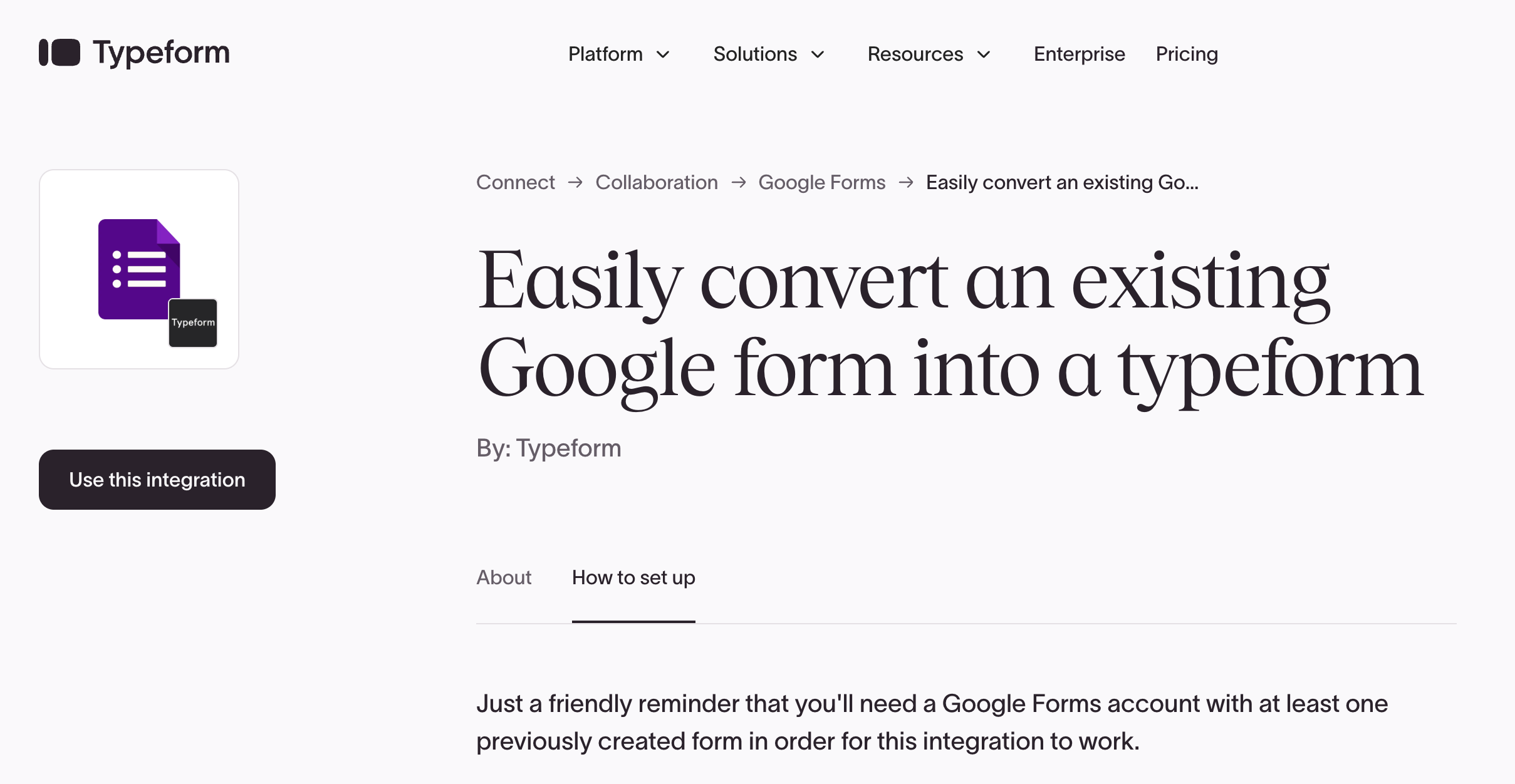
Typeform is an intuitive form builder known for its engaging, conversational forms. Instead of throwing all your questions onto one page, it serves them up one at a time in an almost chat-like interface. Typeform also offers a Google Forms integration that lets you import your form, survey or quiz and further optimize it by using one of Typeform's beautiful templates or adding more advanced functionality.
The tool lets you add logic and calculations, as well as edit the color scheme of the form and add images. You can also add your company logo, but this feature is hidden behind the paywall in Typeform.
Pros of importing your Google Form to Typeform
- Password protect your form
- Connect your form to various apps
- Apply custom themes
- Add form elements like ranking, star rating, matrix, etc
- Add payments to your form (Stripe, PayPal)
Limitations to keep in mind
- Conditional logic and calculations set in a Google form don't get imported to Typeform
- Background images and question images can't be imported from Google Forms
- You only get 10 free form submissions per month
Pricing
- Basic Plan: €25/month - limited responses, includes Typeform branding
- Plus Plan: €55/month - increased limits, some branding control
- Business Plan: €89/month -full branding removal, priority support, advanced integrations
Jotform
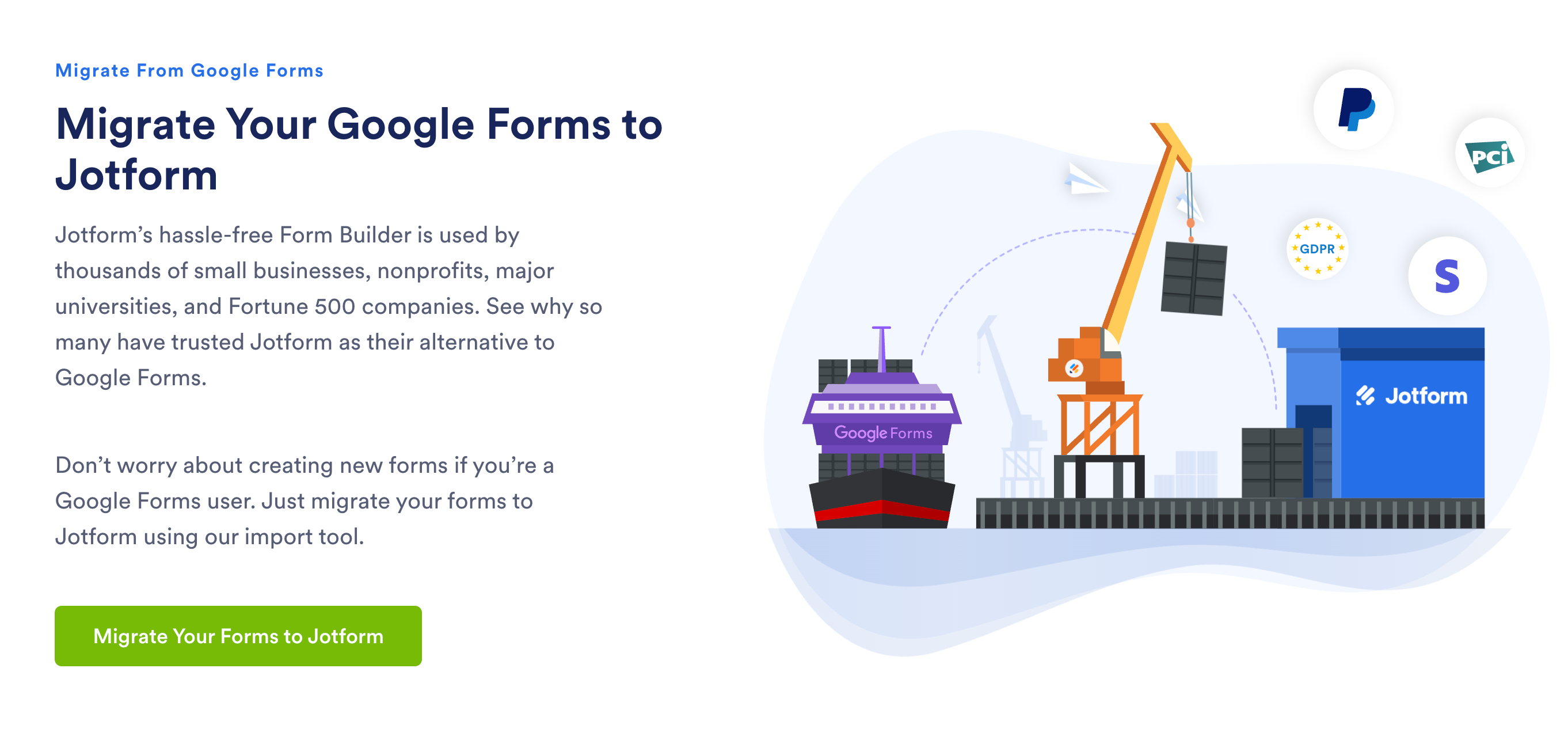
Jotform is a powerful form builder that users often choose for its extensive integrations collection. The tool allows you to apply complex logic and branching to your imported forms, and gives you a bit more flexibility in terms of design customization compared to Google's form maker. In addition, Jotform is HIPAA compliant.
In theory, Jotform makes it easy to import your Google Form and instantly upgrade it with all these features. In reality, the migration tool can be a bit buggy, such as not letting you connect your accounts. We’ve run into bugs ourselves, and some other users have reported similar issues. However, this might be resolved overtime, so don't hesitate to give it a try if Jotform is the form tool that fits your needs the most.
Pros of importing your Google Form to Jotform
- Password protect your form
- Rich integration ecosystem
- Add form elements like e-signature, input table and captcha
- Accept payments inside your form (Stripe, PayPal, Square)
Limitations to keep in mind
- Conditional logic and calculations set in a Google Form don't get imported to Jotform
- Free plan limits you to 5 forms and 100 monthly submissions
- You can't access the importing tool within the regular editor
- Google Form migration tool can be buggy or unreliable
Pricing
- Free Plan: Up to 5 forms and 100 monthly submissions.
- Bronze Plan: €39/month for more forms and submissions.
- Silver Plan: €49/month with higher limits.
- Gold Plan: €129/month for the highest limits and features.
Fillout
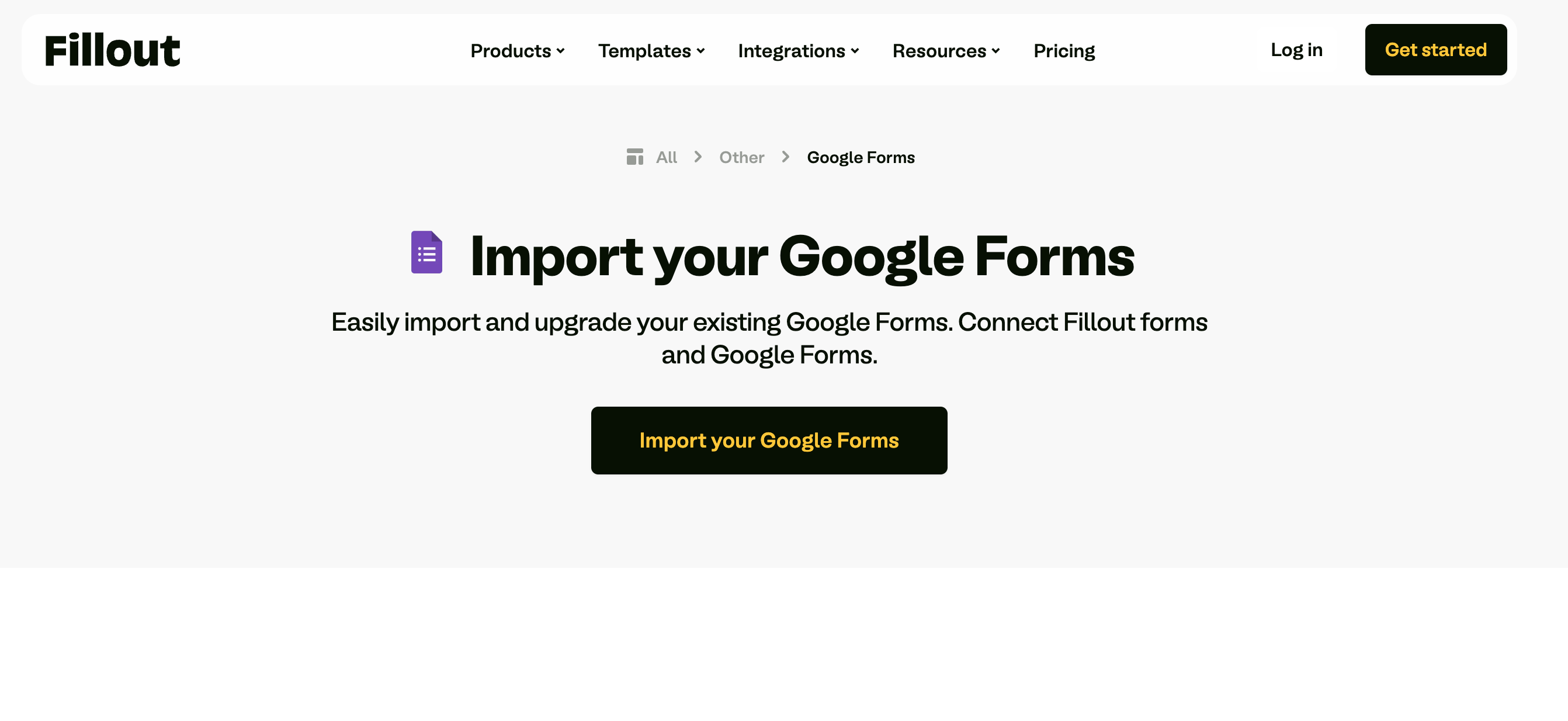
Fillout is an extensive form building platform. The tool offers AI form generation, doznes of integrations, as well as good design customization options. With Fillout's import feature, you can enhance your Google Form using the drag-and-drop interface and unlock over 50 customizable question types, multi-page layouts, and advanced conditional logic.
Pros of importing your Google Form into Fillout
- Password protect your form
- Generous free tier with up to 1000 submissions/month
- Add form elements like signature, GPS location, ranking, and more
- Benefit from partial submissions
- Strong integrations (Airtable, Notion, Google Sheets, etc) for automating workflows
- Add payments to your form
Limitations to keep in mind
- Conditional logic and calculations set in a Google Form don't get imported to Fillout
- A bit of a learning curve if you're diving into more complex logic or integrations
Pricing
- Free plan: Unlimited forms & 1000 responses a month
- Starter plan: $19/month
- Pro Plan: $49/month
- Business plan: $89/month
- Enterprise plan: $250/month
Formative
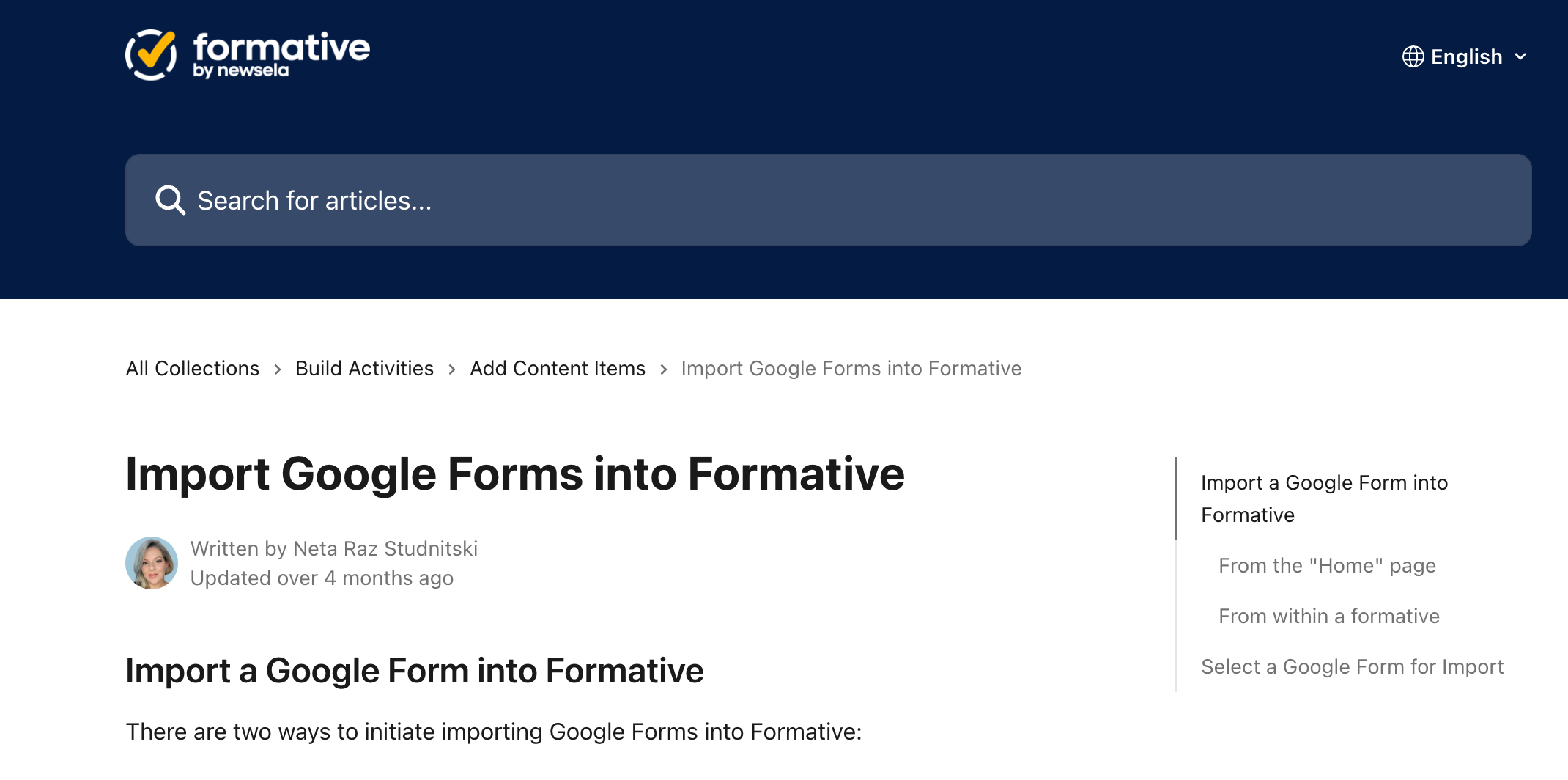
Formative differs from other general-purpose form builders on our list, as this tool is designed specifically for educators. It’s less about static surveys and more about creating dynamic learning activities. You can build your own “form” from scratch or adapt your Google Form content into a mix of question types like multiple choice, show-your-work problems, audio responses, or even drag-and-drop matching exercises.
Pros of importing your Google Form into Fillout
- Rich question types including draw/annotate, audio recording, and interactive matching
- Integrates with Google Classroom, Canvas, and other LMS platforms
- Auto-grading for certain question types combined with manual grading where needed
- Track class performance with built-in analytics and heatmaps
- Embed images, videos, and other media directly into questions
Limitations to keep in mind
- Not all settings from a Google Form can be imported into Formative
- Some advanced analytics and administrative functionality are only available on paid institutional plans
Pricing
- Free plan: core features for individual teachers
- Paid teacher plan: $16/month for more advanced question types and advanced analytics
- School & district plan: custom pricing
Summing up: why upgrade your Google Form in a third-party form builder?
First of all, with a third-party form tool you can build actually professional looking forms by having full brand control, with the ability to add your own fonts, logos, and custom layouts. Another aspect is conditional logic - form builders in this article allow you to apply advanced conditional flows, page skips, and form branching that Google Forms can’t match. In addition, tools like Weavely bring in smarter AI help too, generating form copy based on your goals. So for example, if you need a lead gen form, it’s ready in seconds. And when the new form submissions start rolling in, you can export them directly to your CRM or email platform. Furthermore, with tools like Weavely or Typeform you can even quickly analyze them with AI.
Frequently asked questions about customization in Google Forms
Can I customize a Google Form directly in Google Forms?
Only to a point. You can change colors, add images, and adjust some basic settings, but advanced features like detailed branding, complex conditional logic, and rich integrations aren’t available in Google Forms.
Which form builders allow import of Google Forms into their tool?
Form building tools like Weavely, Typeform, Jotform and Fillout allow you to import your existing Google Form and customize it. For example, in Weavely you can do it absolutely for free.
Which form maker is best for a budget-friendly upgrade?
If you want powerful features without a big price tag, Weavely and Fillout both offer generous free plans with unlimited or high submission limits.
Will I lose my Google Form responses when I switch?
Your existing responses stay in Google Forms unless you delete them. When you import the form into a new platform, you’re creating a fresh version for future submissions. This way, old responses won't be transferred to the new tool upon migration.

