5+ best free quiz builders to create engaging quizzes
Building quizzes doesn’t have to be expensive. Whether you're testing knowledge, gathering leads, or just adding some interaction to your content, there are free quiz builders out there that won’t charge you for basic usage.
We’ve rounded up 6 solid free options. Some go heavy on AI, others still require manual control. All of them let you publish and share quizzes for free (at least up to a point).
1. Weavely - AI-powered quizzes with zero limits
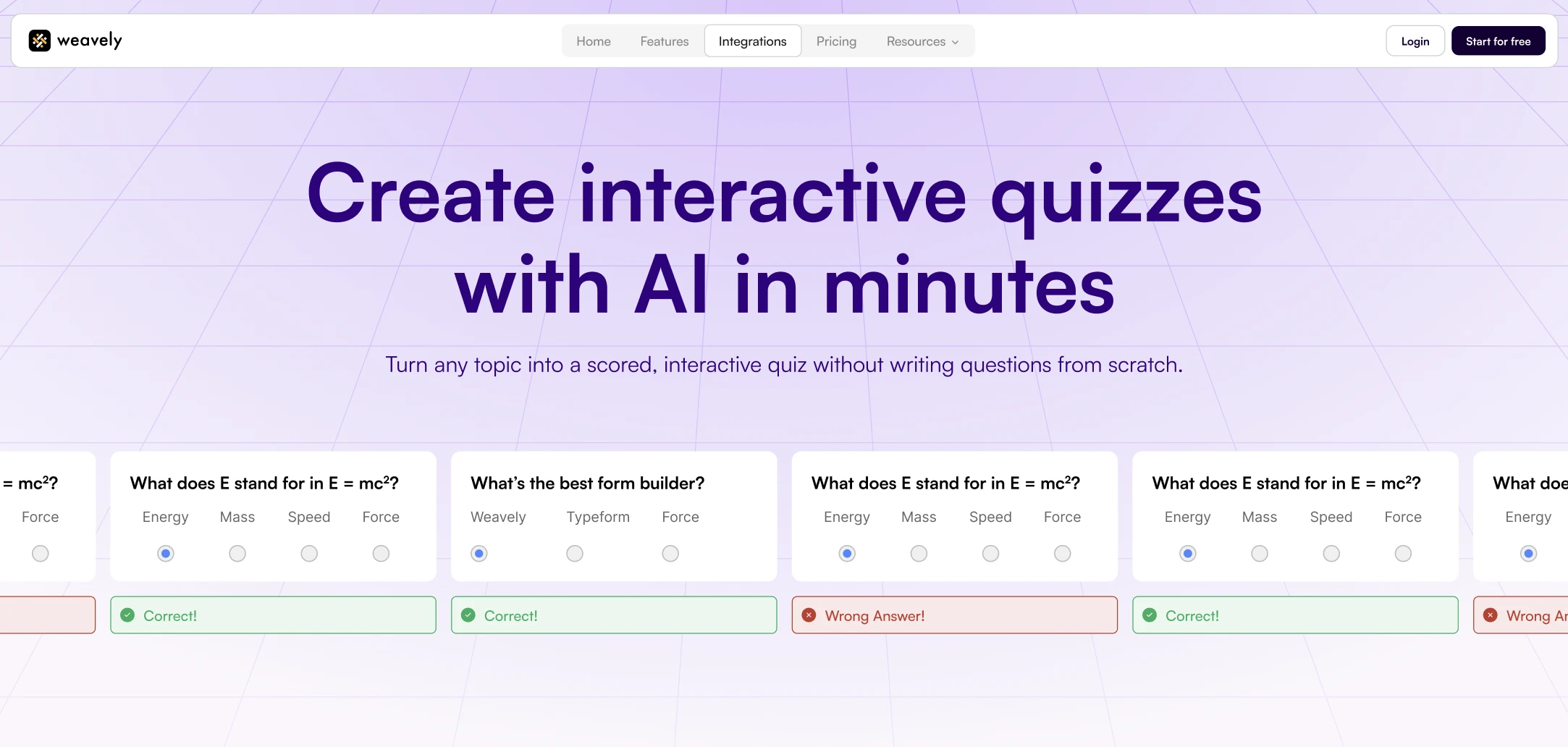
Weavely is a free online quiz maker and is one of the rare quiz builders that’s actually free, with no limits on the number of quizzes, forms, surveys, or responses you can collect.
AI functionality is at its core, so forget a drag-and-drop builder. You can create a quiz by simply describing the kind of quiz you want in a prompt, or by uploading a PDF/chapter of a book. The tool will handle questions, correct answers, scoring, and logic.
Weavely's interactive quizzes support different question types, such as single- and multiple-choice questions, drop-downs and text fields for open answers.
Best for:
- Knowledge-based quizzes
- Employee training, education, onboarding
- Lightning fast quiz creation
- AI-powered analytics after responses roll in
One thing to note: Weavely quiz generator focuses on knowledge-base quizzes, and doesn't offer personality tests or lead scoring quizzes (yet).
Pricing
Free plan: all the features, unlimited quizzes, unlimited responses, team collaboration
Pro plan: $20/month if you want to remove Weavely branding or add a custom domain
Typeform – conversational quizzes
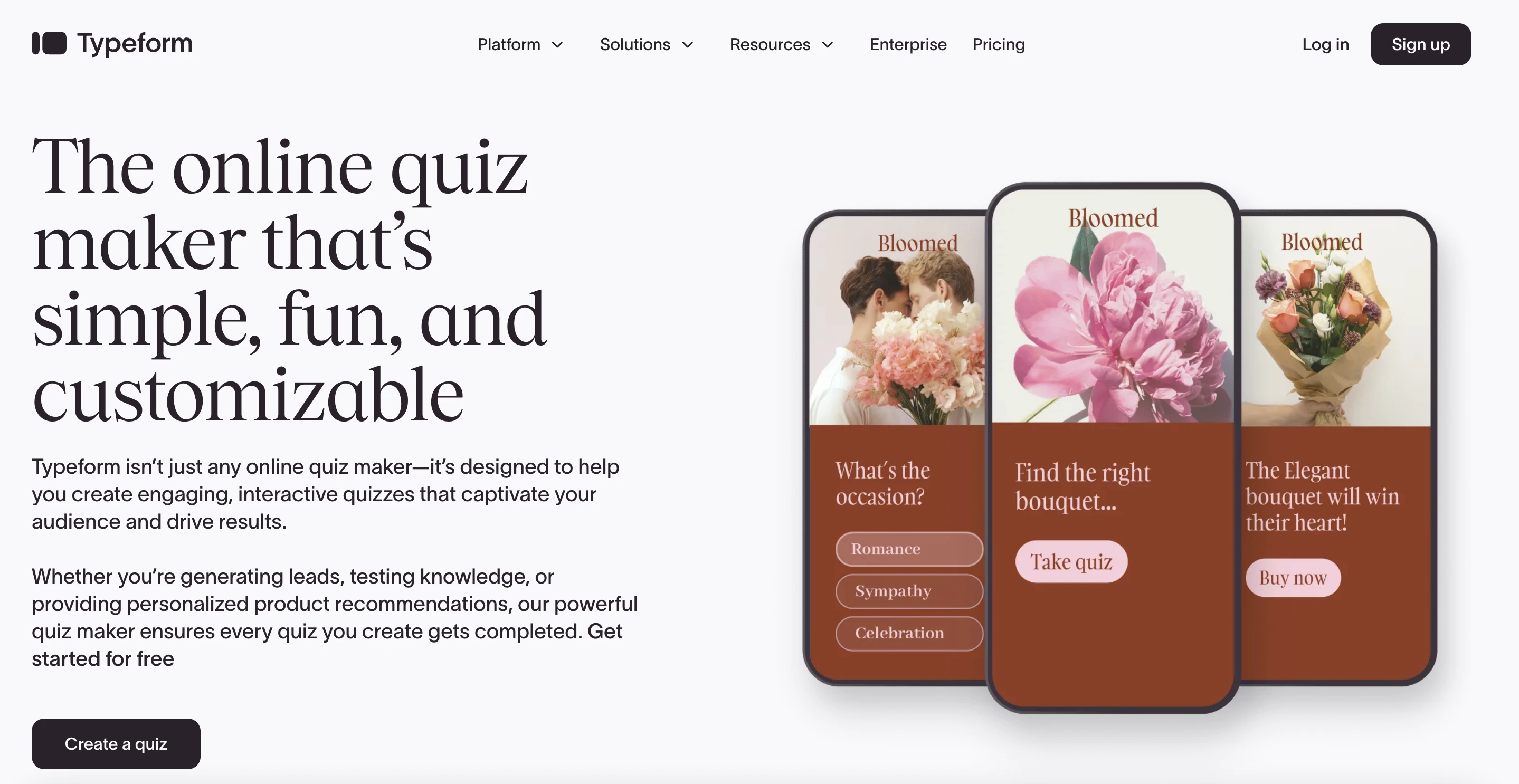
Typeform offers sleek design and a great user experience, but we must say that its free version is very limited. You only get 10 responses per month, which might be fine for internal use or small pilots, but won’t cut it for larger audiences.
Nevertheless, it’s perfect for lead generation and brand-friendly, engaging quizzes. The tool also offers a big library of quiz templates, which you can easily customize.
Typeform requires more manual input compared to Weavely, but it does offer an AI assistant that can help you generate quiz questions from a text prompt. Yet, you'll have to set up the scoring and logic manually.
Best for:
- Lead generation and qualification
- AI-assisted question generation
- Teams that care about branding
Use it for small quizzes unless you’re ready to upgrade.
Pricing
- Free Plan: Unlimited forms, but only 10 responses/month, very limited functionality
- Basic Plan: $29/month for 100 responses/month, limited functionality
- Plus Plan: $59/month 1,000 responses/month, includes advanced logic rules & more
- Business Plan: $99/month, 10,000 responses/month, all features + team collaboration
Fillout

Fillout gives you a lot for free—and it’s one of the more flexible tools on this list.
It offers AI functionality, where you can generate knowledge-based quizzes (though you’ll need to paste in a long prompt, and PDF uploads aren’t supported).
For lead scoring or personality quizzes, you’ll need to build manually. It takes time but the editor is user-friendly and gives you full control over assigning different scores and outcomes. It’s easy to turn on the quiz mode which allows you to assign correct answers and scores. You can create lead-gen quizzes, assign different scores to different answers, and even mix form inputs and quiz logic.
The free plan includes most features and generous usage limits, with paid tiers unlocking more advanced customization and integrations.
Best suited for:
- Knowledge-based quizzes from text
- Lead gen quizzes with custom scoring (manual setup)
- Clean, modern design and embedding
Jotform
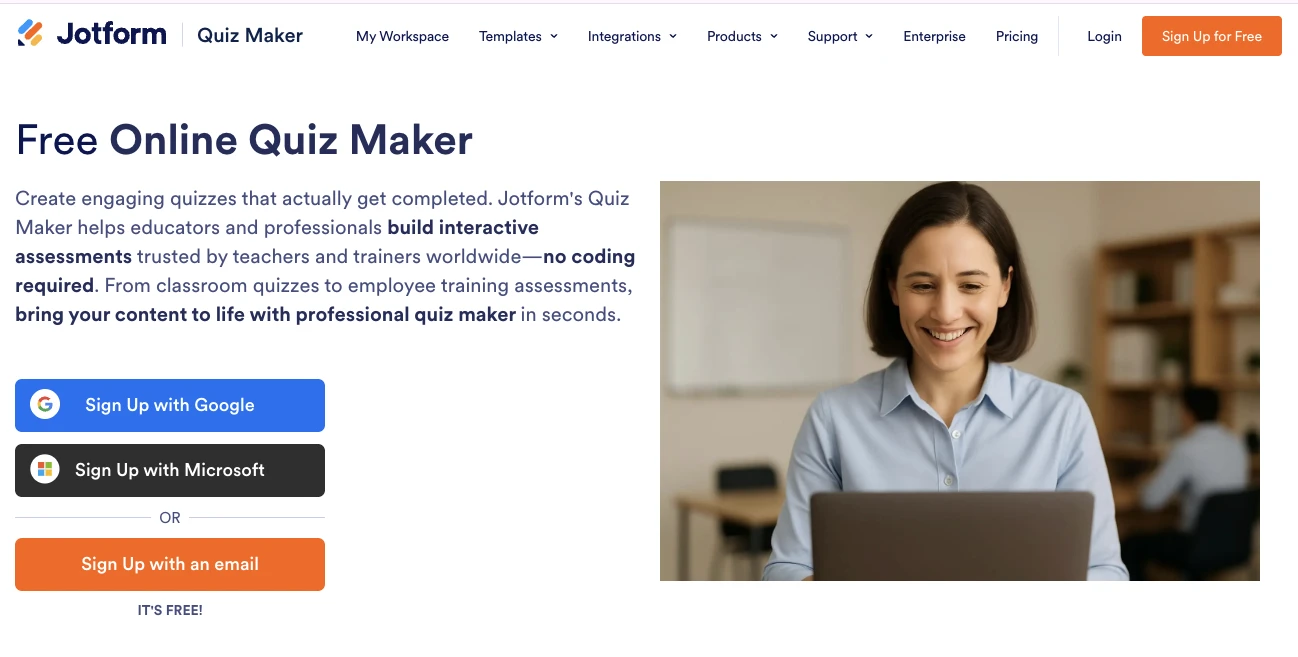
Jotform is a solid option for those who want to create standard knowledge-based quizzes without starting from scratch. While the platform’s interface is functional, it can feel a bit dated and more cluttered compared to newer quiz tools. Despite this, Jotform is a champion of quiz templates, offering hundreds for a wide range if use cases.
The platform also offers AI functionality that allows you to generate quiz questions from a text prompt or a PDF file, as well as assigns scores to correct answers automatically.
While it technically can also be used for lead generation or scoring-based assessments like personality quizzes, doing that involves setting up conditional logic and calculation widgets, which can get rather complicated.
The free plan lets you collect up to 100 responses per month, which is decent for smaller classrooms, teams, or trial projects.
Best for:
- Knowledge-based quizzes
- Educators or teams with basic quiz needs
- Anyone who prefers working from templates
Pricing
- Free Plan: Up to 5 forms and 100 monthly submissions.
- Bronze Plan: €39/month for more forms and submissions.
- Silver Plan: €49/month with higher limits.
- Gold Plan: €129/month for the highest limits and features.
Google Forms
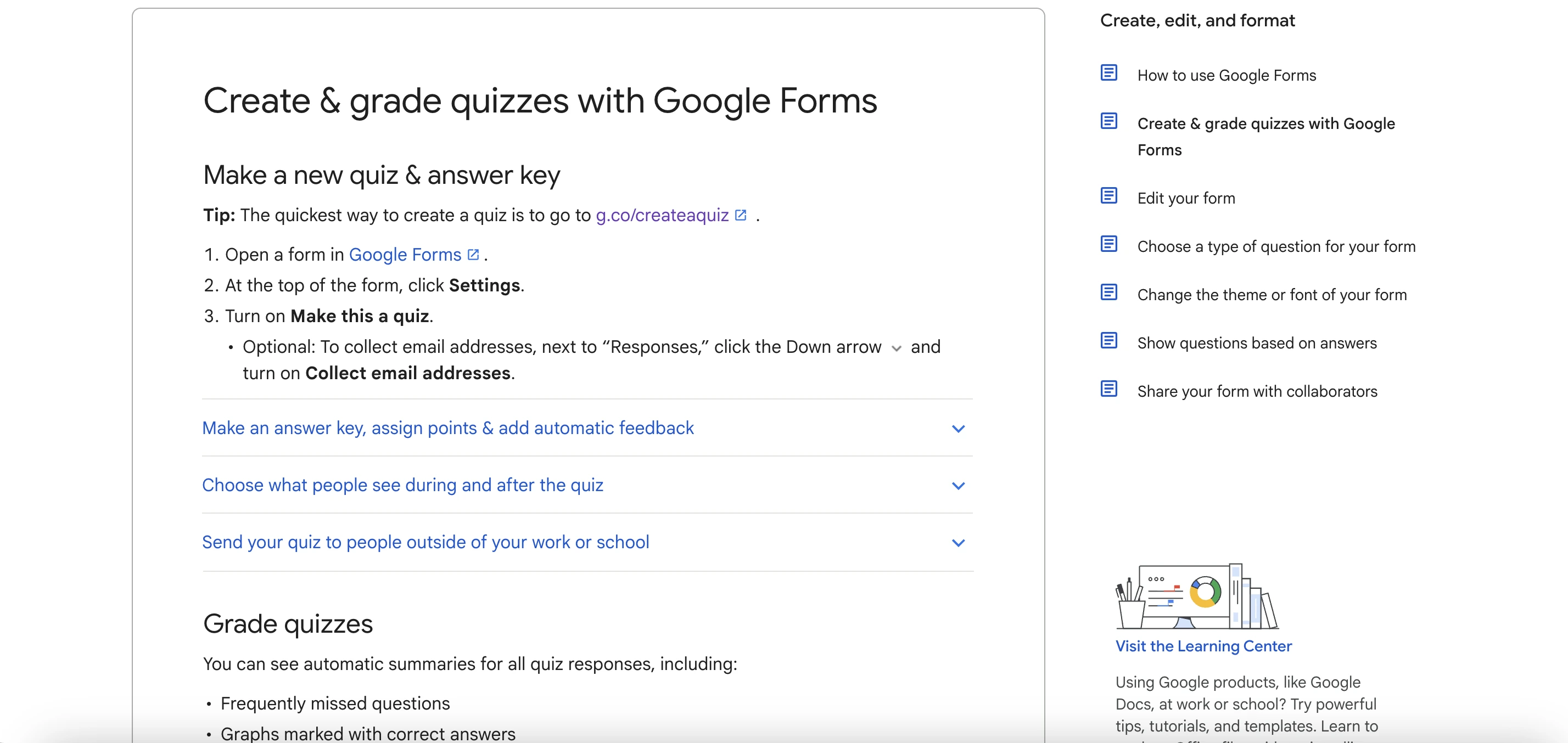
Google Forms remains one of the most widely used tools for creating quizzes, especially in education. It's completely free, easy to access with any Google account, and simple enough for anyone to start using without training.
You can build knowledge-based quizzes with multiple choice, checkboxes, and short answer formats. Google Forms also allows you to set correct answers, assign points, and enable automatic grading—making it a practical choice for straightforward assessments.
However, it lacks more advanced features found in other tools. There’s no AI assistance, limited design customization, and logic branching is minimal. The visual layout is very plain and not ideal for branded or interactive experiences.
Best suited for:
✅ Basic right/wrong quizzes
✅ When aesthetics don't matter
✅ Teams already using Google Workspace
✅ Simple grading and score tracking
Mentimeter
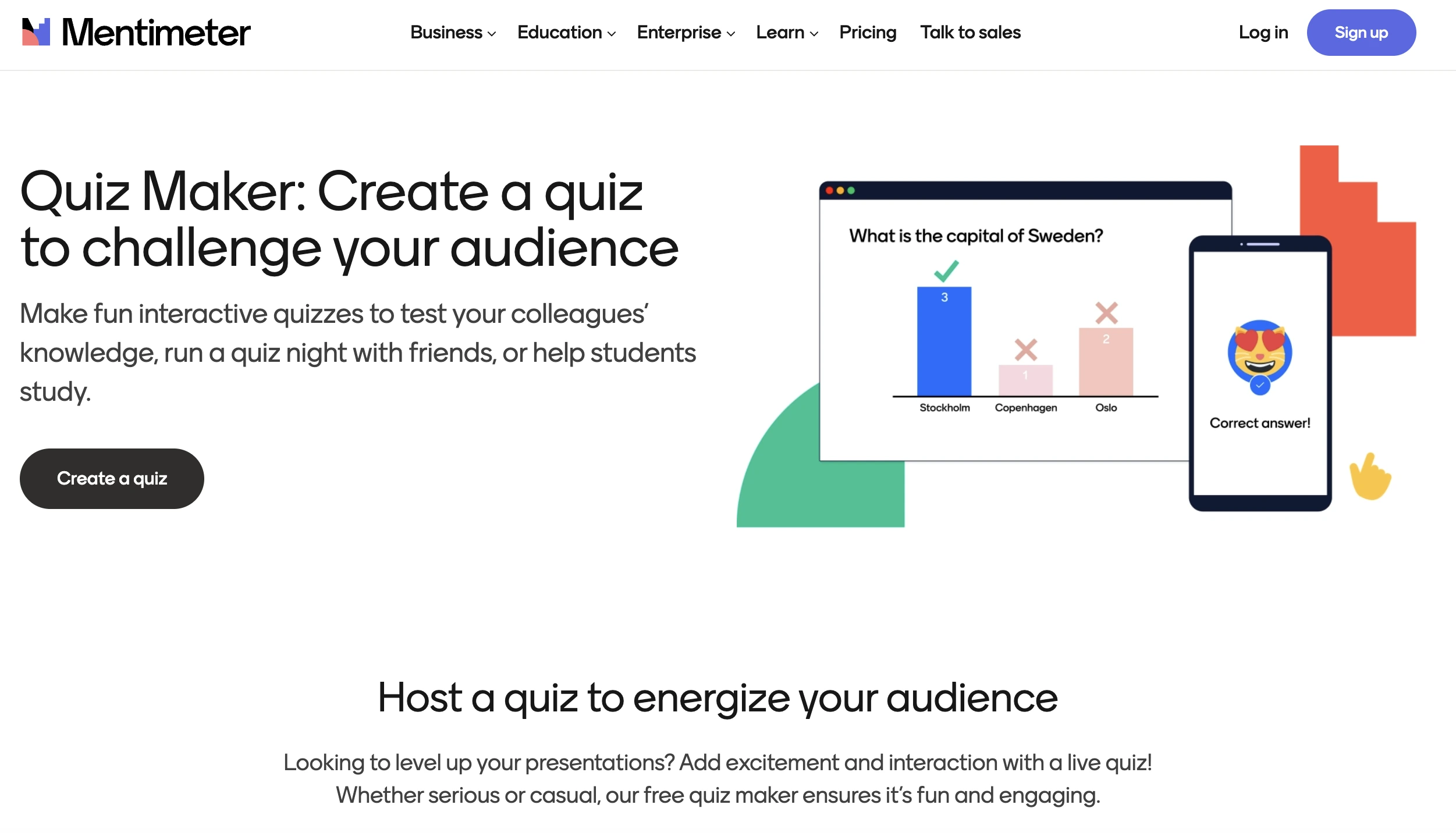
Mentimeter is a professional quiz maker designed specifically for live, interactive quizzes and polls. It is a great way to engage audience during live sessions, presentations, classrooms, or workshops. Participants join using a code, answer questions in real time, and see results instantly. It's important to note that Mentimeter does not support stand-alone quizzes completed on someone’s own time.
The platform offers a variety of quiz templates and interactive setup options. It also includes an AI-powered quiz generation feature, although it’s somewhat separate from the main editor and needs to be accessed independently. That said, it’s quite effective, AI can generate questions and define correct answers automatically. During live sessions, participant scores are calculated based on both accuracy and response time.
The free plan includes up to 50 participants per month. Paid plans start at €13/month for unlimited participants and downloadable quiz results, while the Pro plan at €27/month adds more advanced features.
Best suited for:
- Live quizzes during meetings or lessons
- Real-time scoring and engagement
- Presenters, teachers, or facilitators
- AI-generated questions with automatic scoring
Unlike other quiz builders on this list, Mentimeter only offers live quizzes. It is not intended for asynchronous quizzes or quizzes shared as standalone links.

